This guide explains how to rebuild the IP address pool. You would rebuild the IP address pool in WHM to manage IP address exhaustion, reconfigure network settings, clean up unused addresses, or address IP-related issues.
Follow the steps:
- Via WHM-
- Log in to WHM.
- Select the “IP Functions” option and click on the “Rebuild the IP Address Pool” sub-option.
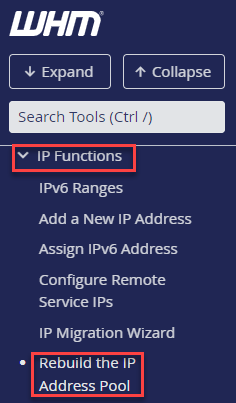
- You will enter a new page. Click on the “Proceed” button.
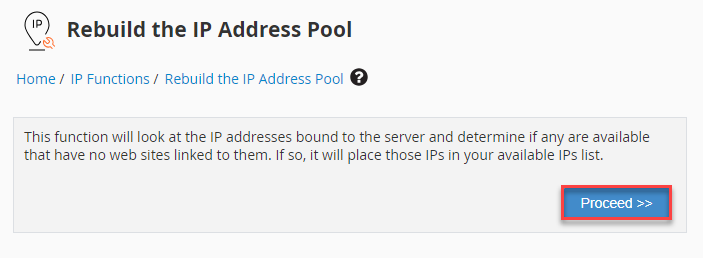
- Via Command line-
- Execute the following command as the root user-
/scripts/build_cpnat
- Execute the following command as the root user-
Hope you liked this article. If you require extra assistance, contact our support staff. And, for the latest informative KBs, visit our KB section regularly.
