An explanation on how to remove redirection-using .htaccess is given in this article.
To remove redirection-using .htaccess, follow the steps:
- Log in to cPanel.
- Select “File Manager” option under the “Files” category.
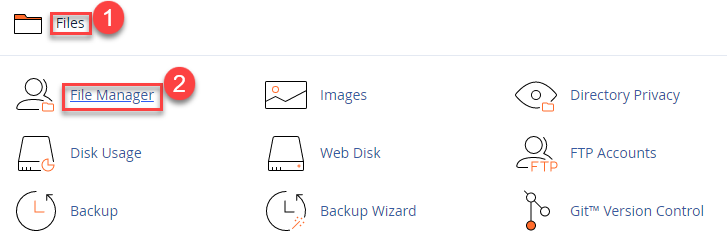
- You will enter “File Manager” dashboard. Click on the “Settings” button from the top right side of the screen.
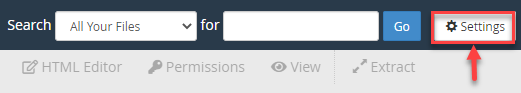
- You will see a small pop-up window. Enable the “Show Hidden Files (dotfiles)” option by ticking the box and click on the “Save” button.
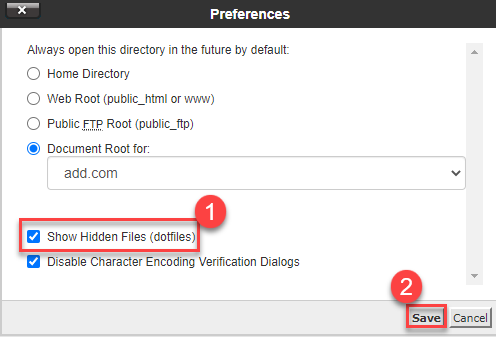
- Locate the “public_html” folder and open it to find the “.htaccess” file.
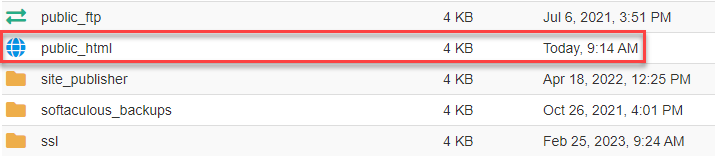
- Select the “.htaccess” file and right click to “Edit” the file.
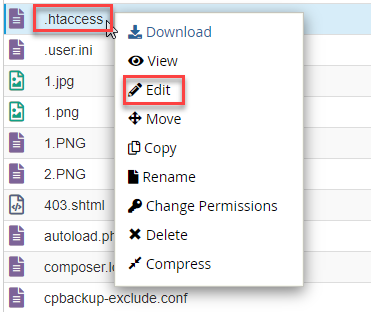
- Add “#” to the prefix of your https redirection code.
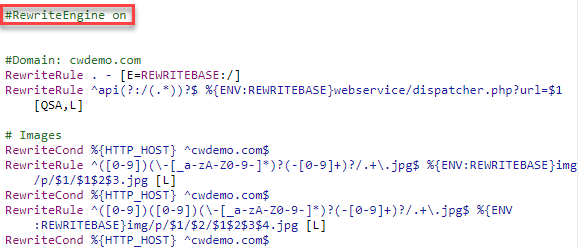
- Click on the “Save Changes” button.

- It will ask you for confirmation. Click on the “OK” button.
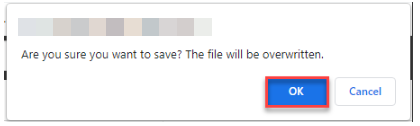
- A success message will be displayed.

This way, you have removed the redirection to https using .htaccess file successfully. For information, do contact our support staff at your earliest.
