This guide will walk you through the process of repairing a MySQL database in cPanel. The immediate step after running a cPanel database error check is to fix your database. If you find any errors, the system will notify you, and simple ones can be corrected directly in cPanel. One can avoid having to become deeply involved in quick database fixes.
Steps:
- Log in to cPanel.
- Find the “Databases” category and click on the “MySQL® Databases” option.
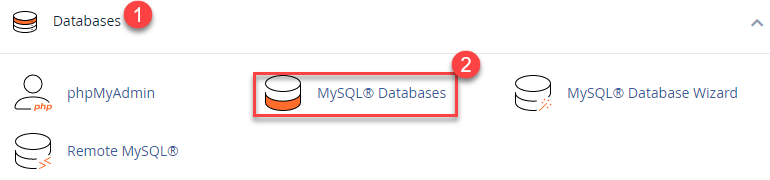
- Click on the “Repair Database” option under the “Modify Databases” category after selecting a database you wish to repair.
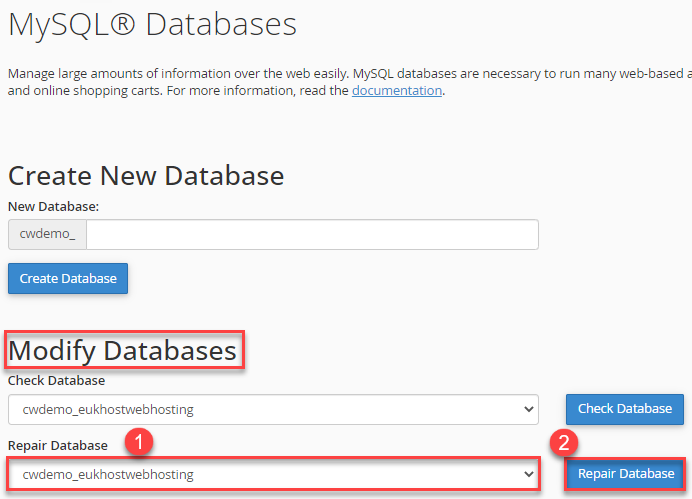
- You will get a success message that the “Database is now being repaired”.
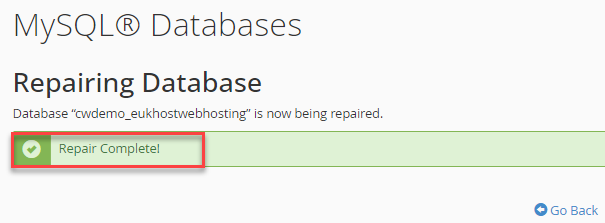
You can fix a MySQL database in cPanel in this way. Please feel free to contact our eUKhost support staff with any additional questions.
