
Linux is an open source widely spread community. There are millions of Linux users and intruders as well, their job is to make malicious activities on different servers to leak information or change the things as it works.
It is really important to stop malicious activities and SPAM attacks on cPanel Hosting Server. There are a number of steps but you must enable/disable some Tweaks on cPanel server.
Setting in “Exim Configuration Manager” can help you with that,
1. Login to WHM control panel by using root login details

2. Go to Main ‘Service Configuration‘
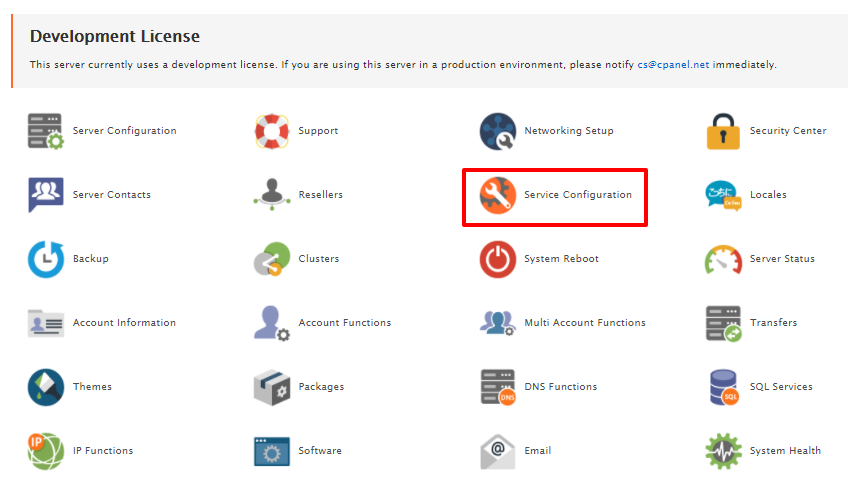
Then click on Exim Configuration Manager
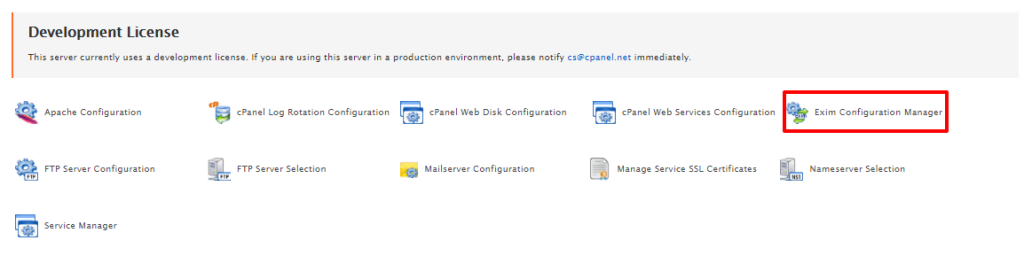
3. Enable RBL filtering by Basic Editor RBLs switch to “On” and if you like you may additional RBL from manage option.
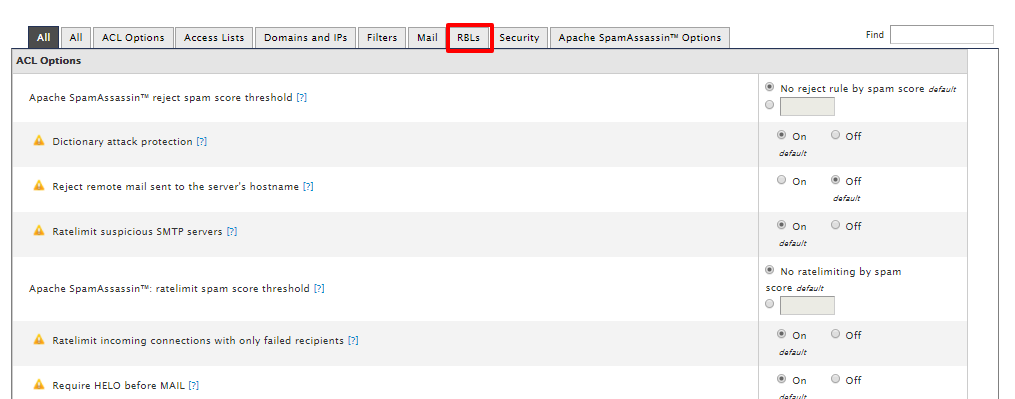
4. Please turn ON Sender Verification Callouts
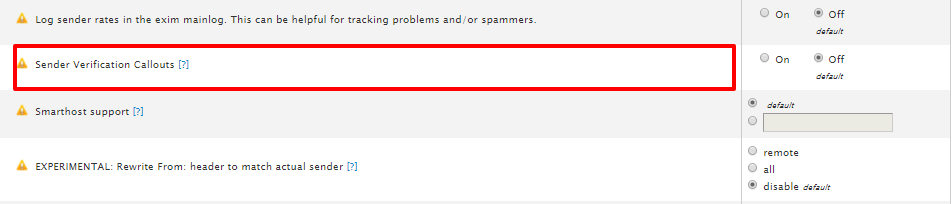
5. Please turn ON Sender Verification
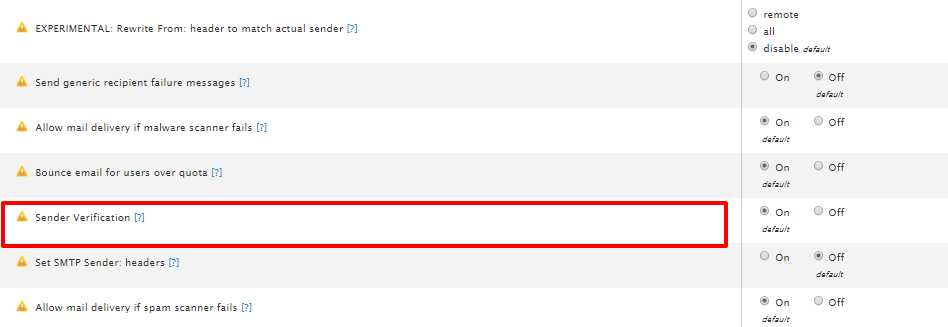
6. Please turn ON Reject SPF failures
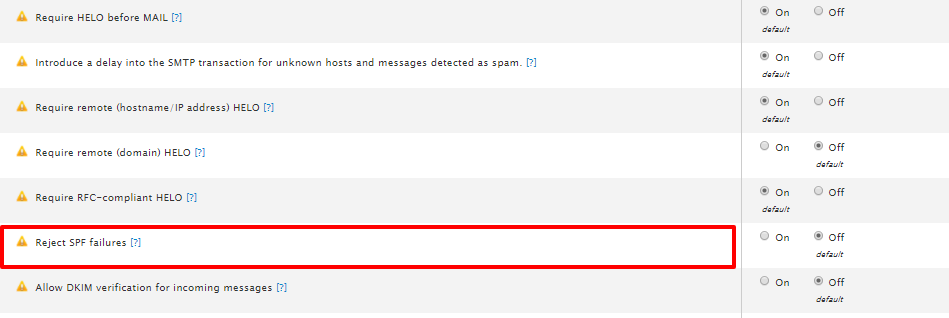
7. Then save the entire configuration this will stop most of the spams on the server.
Now let’s make some changes in Tweak Setting,
1. Login to WHM control panel by using root user

2. Goto Main Server Configuration Tweak Settings
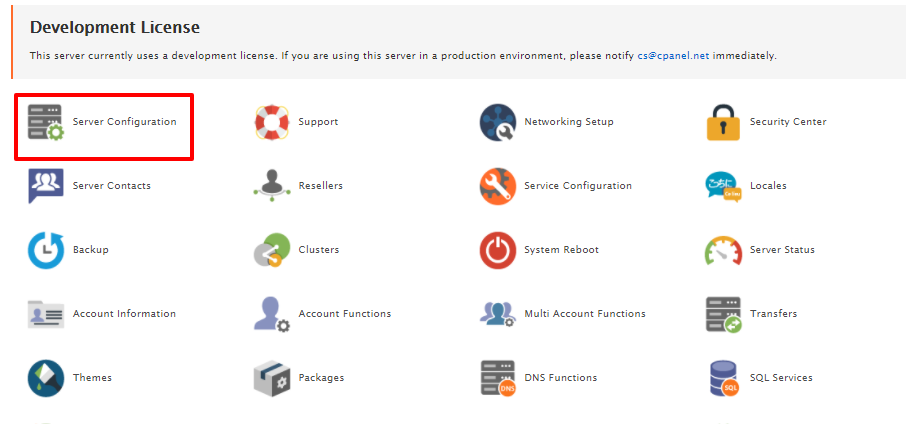
3. Set “Initial default/catch-all forwarder destination = Fail”
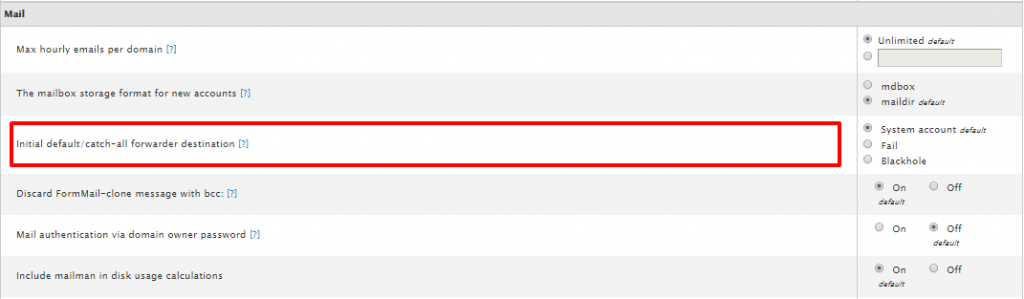
4. Max hourly emails per domain = 200
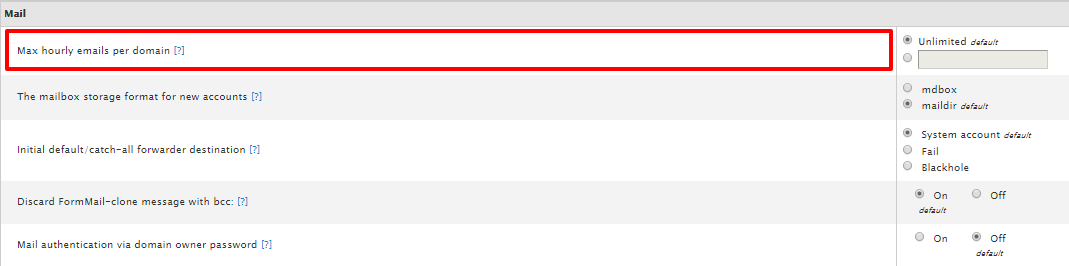
5. Please turn ON Count mailman deliveries towards a domain’s Max hourly emails
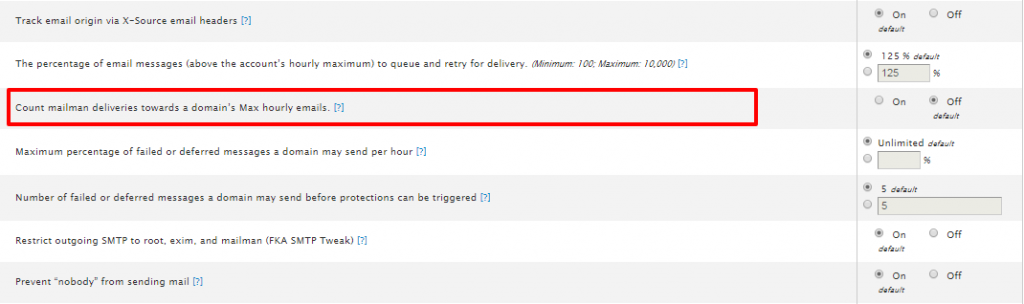
6. The maximum percentage of failed or deferred messages a domain may send per hour = 60%
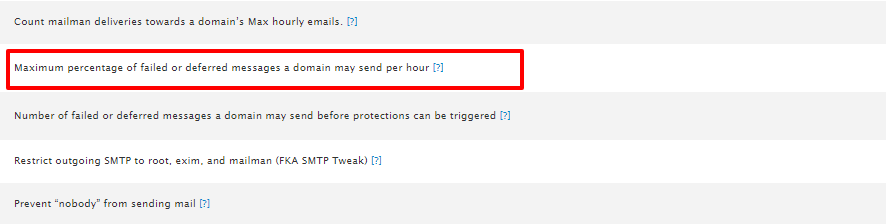
7. Then save the entire configuration this will stop most of the spams on the server.
