If you’re a Reseller, the “Customisation” feature in the WHM is important for you. It allows you to add your brand to cPanel and Webmail, so your clients won’t link the service to the server provider. This gives your company a more professional appearance. Additionally, you can change the style of your cPanel layout and modify your company’s public contact information using this feature.
This tutorial will guide you through the customisation options in the WHM control panel. Let’s begin-
- Log into your WHM.
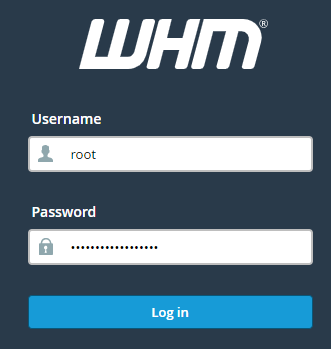
- Type “Customization” in the search bar.
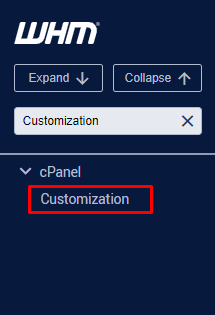
- When you come to this page, you’ll see four tabs: “Logos,” “Colors,” “Favicon,” and “Links,” along with “Public Contact.”
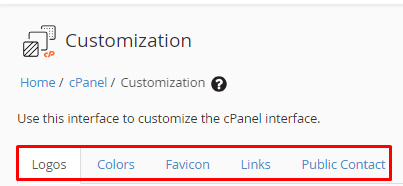
- Here, we will select the “Logos” options. You have the option to customise two logos for the cPanel interface. You can upload one for a dark background and another for a light background. If you only upload one logo, the system will use it for both light and dark backgrounds.
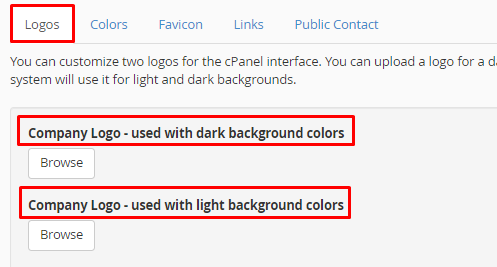
- Click on “Colors,” where you can choose the color for the Main Menu in the Jupiter theme, and last click on “Update Colors.”
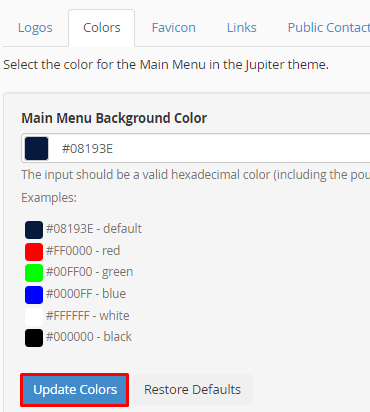
- If you want to change the favicon, then click on “Favicon” and it will change the small picture you see on the corner of browser tabs, bookmarks, and shortcuts on your desktop and mobile phone and click on “Update Favicon.”
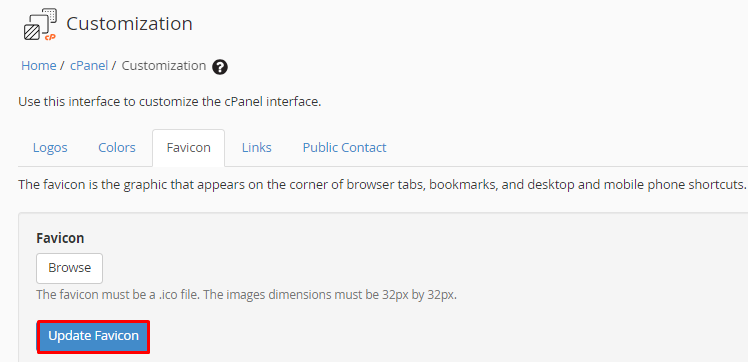
- Once you click on “Links”, you’ll need to enter the “Help Link.” We suggest using the URL for your company website or knowledge base. The last box will ask for the “Documentation Link” and once you are done, click on “Update Links,”
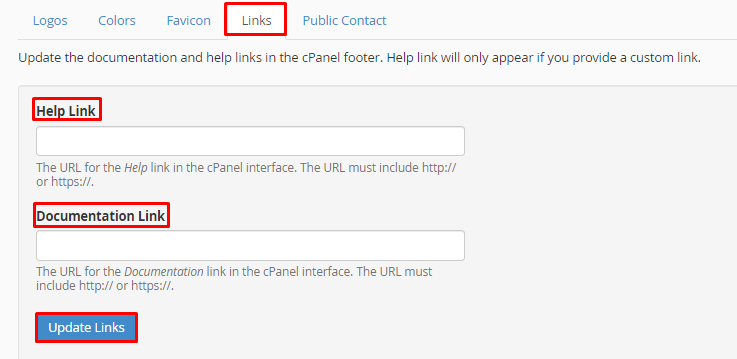
- Click on “Public Contact” where you’ll see the “Company Name” field. To have the WHM Control Panel display your company name instead of the default cPanel information, just enter your company name here, last click on “Update Information,”
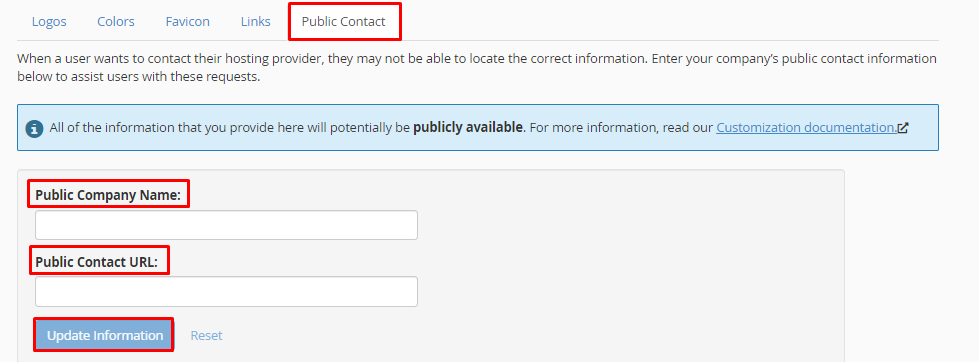
Here it is! The key details about the “Customisation” feature in the WHM control panel. Mastering this feature will assist you in branding your cPanel and creating a highly professional Reseller business.
If you have any questions about this WHM feature, feel free to reach out to our Technical Support. For more insights into managing your hosting platform efficiently, explore our cPanel Web Hosting plans.
