In this article, we have explained how to use the backup restoration feature in WHM. The Backup Restoration feature in WHM enables administrators to quickly recover website data in the event of data loss or corruption, facilitating efficient disaster recovery.
Let us follow the steps-
- Log in to WHM.
- Select the “Backup” tool and click on the “Backup restoration” sub-option.
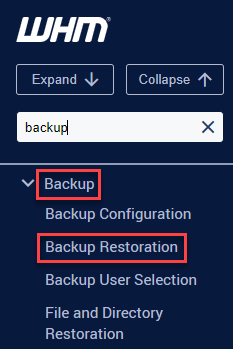
- You will head towards a new page, and find two tabs “Restore by Account” and “Restore by Date,” along with a search bar to filter accounts-
- Restore by Account-
- If you choose “Restore by Account,” you will see a search bar and a list section.
- Use the search bar to filter accounts and select the one you want to restore.
- Once you have selected an account, the calendar on the right side of the list section will display clickable blue links for dates with available backups.
- Click on the desired date to proceed with the restoration process.
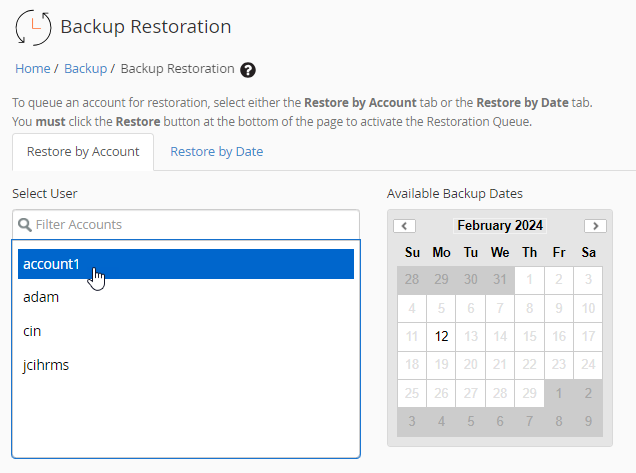
- Restore by Date-
- Opting for “Restore by Date” will display a calendar with clickable dates.
- Click on the date you wish to restore from. Dates with available backups will be highlighted as clickable links.
- Upon selecting a date, the list section will populate with accounts that have backups for that specific date. Available accounts will be displayed in bold text, while those without backups will appear greyed out.
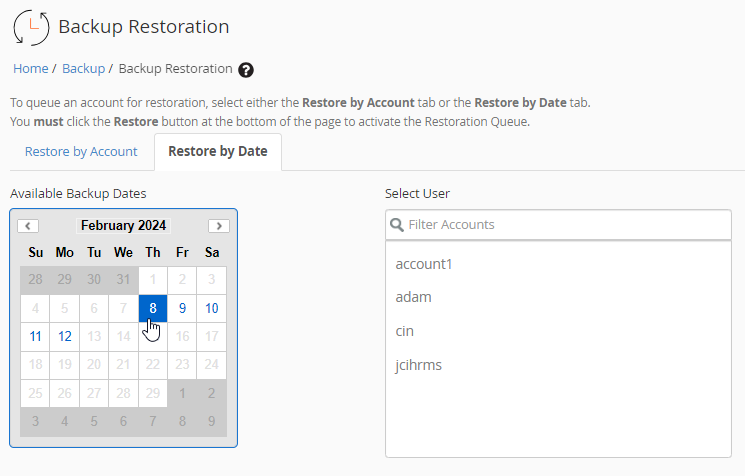
- Restore by Account-
- Choice of layout completely depends on your preference.
- After selecting the account for restoration, add it to the restoration queue by clicking the “Add Account to Queue” button located above the “Restoration Queue” table on the right side of the page.
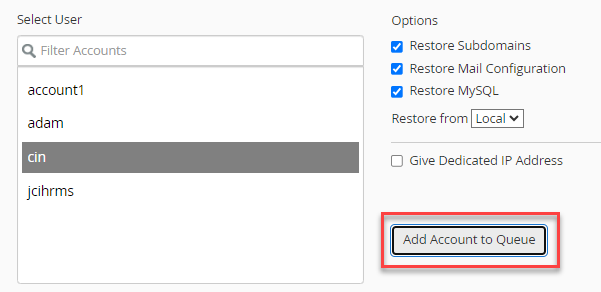
- The selected account will then appear in the “Restoration Queue” table at the bottom of the screen, ready for processing.
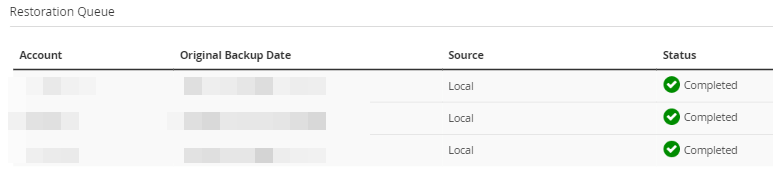
- Finally, click on the “Restore” button.

This way, the Backup Restoration feature in WHM offers a convenient way to recover website data quickly and efficiently. By following the steps outlined in this guide, you can effectively utilise this feature to restore your website from backups with ease.
