In this article, we will explain the process of finding the server name for both shared hosting and reseller hosting accounts. Knowing the server name is essential for configuring and accessing various account features, including email and FTP.
- You can use cPanel to determine the server name-
- Log into the cPanel Account.
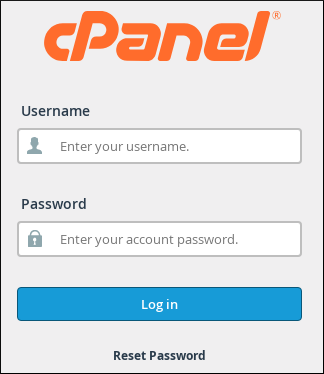
- On your Right Side, click on “Server Information”.
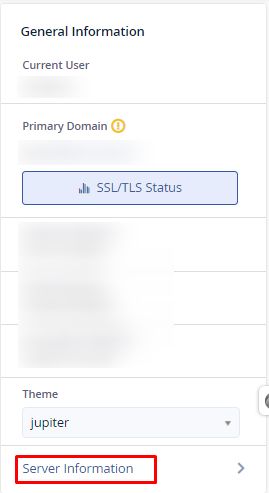
-
Now, you can see the “Server Name”.
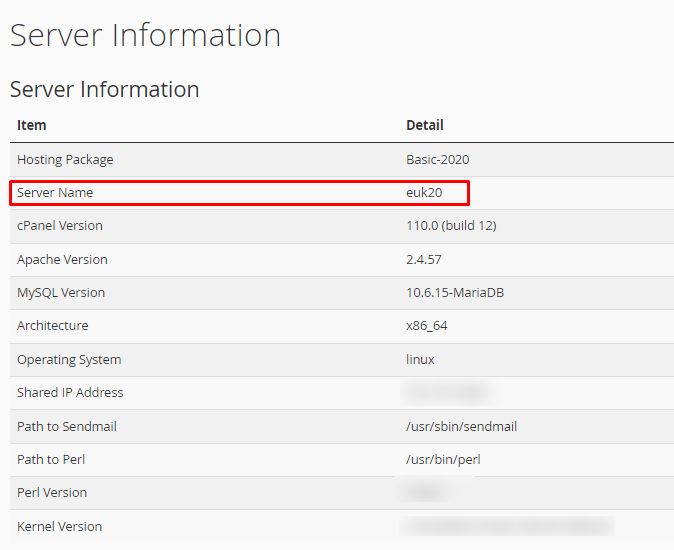
- Log into the cPanel Account.
- Use the command line to determine the server name-
- Log into your account using SSH.
- Enter the Host Name and Port Number.
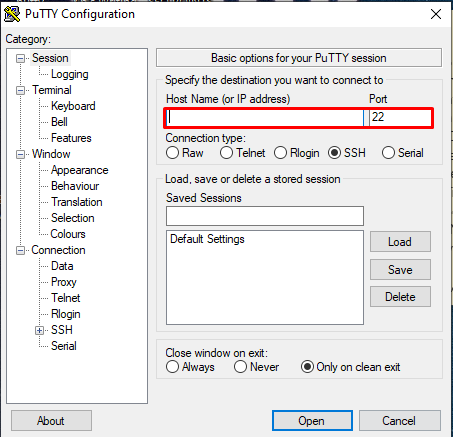
- Enter the Host Name and Port Number.
- Type the following command:
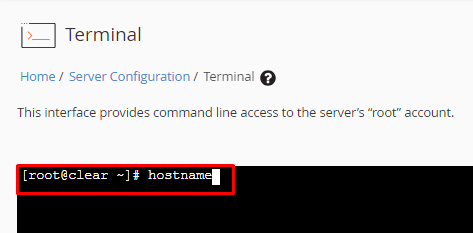
- Your account’s complete server name is displayed.
- Log into your account using SSH.
In this way, you can check your server’s name using cPanel and SSH.
