In this article, we have explained how to synchronize All Zones with All Servers Using WHM. Before using the DNS Cluster feature in cPanel, you might want to make sure that all zone files are in synchronization.
To synchronize all zones with all servers, follow the steps:
- Log in to WHM.
- Select the “DNS Functions” option.
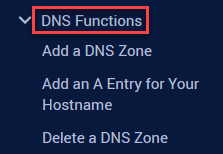
- Click the “Synchronise DNS Records” sub-option.
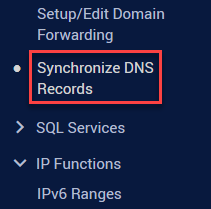
- You will enter a new page where you can select synchronization methods.
- Find the “Synchronize all zones to all servers” option and enable it by ticking the circular button.
- Finally, click on the “Synchronize” button.
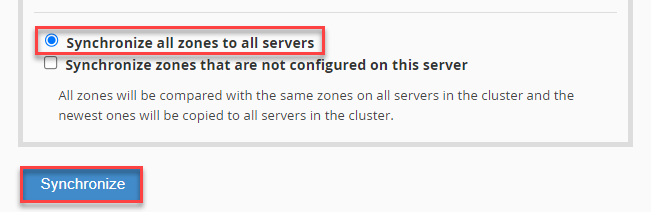
- You will get a success message that the synchronization has been completed.
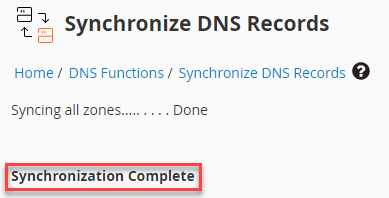
This way you can synchronize All Zones with All Servers Using WHM. For help do contact our support staff at your difficult moment.
