This article helps you through the process of editing a “User Level Email Filter” in cPanel. This feature allows users to personalise email preferences and enhance inbox management, providing valuable control over their overall email experience.
Follow the steps:
- Log in to cPanel.
- Select the “Email” section and click on the “Email Filters” sub-option.
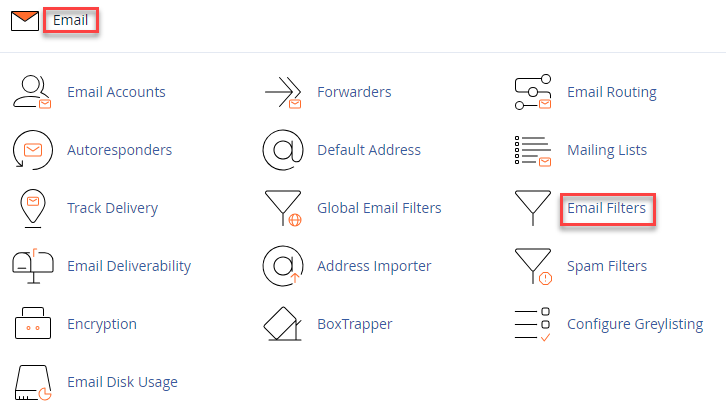
- Click on the “Manage Filters” of the desired account.
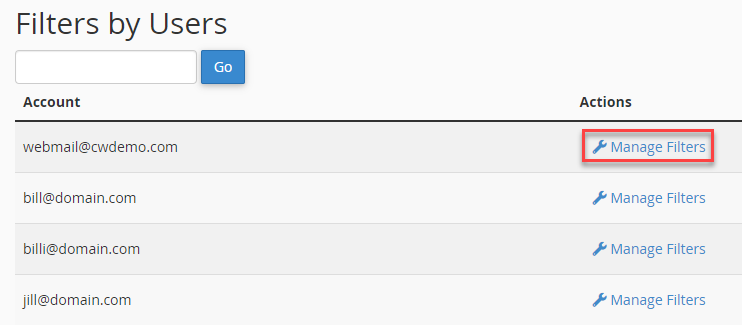
- You will head towards a new page named current filters, click on the “Edit” button.
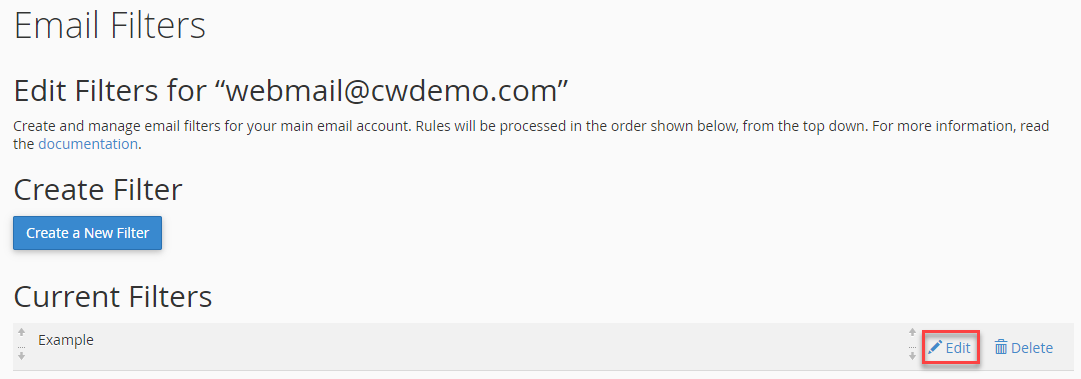
- Modify the changes to the filter and click on the “Save” button.
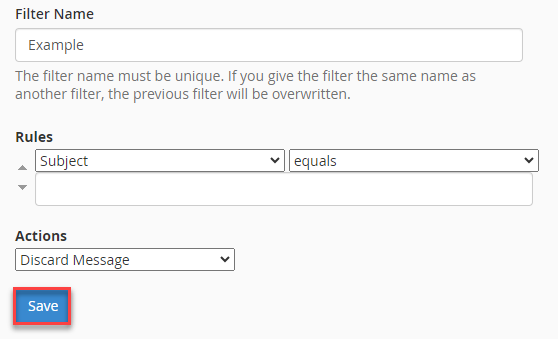
That is it! Hope you liked our article. If you encounter any issues, feel free to seek assistance from our technical experts. Furthermore, regularly visit our KB section.
