In this article, we will explain how to scan your server with the cPanel security advisor.
Follow these steps to scan your server with the cPanel security advisor-
- Log into your “WHM account”
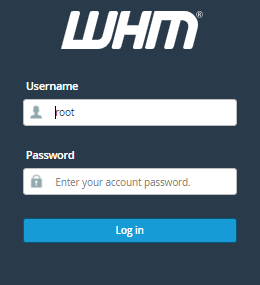
- Search for “Security Center”, and click on “Security Advisor”.
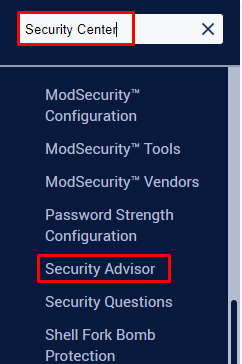
- Click on “Scan Again”.
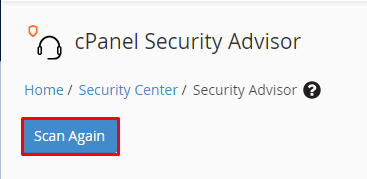
- Security recommendations are color-coded, red for critical issues, yellow for moderate concerns, blue for informative alerts, and green for successful security checks.
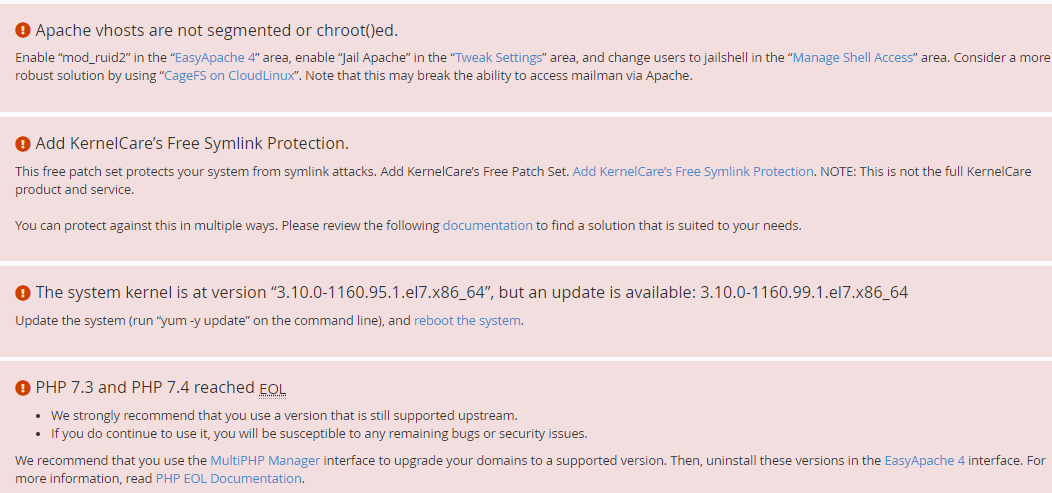
“Congratulations! You have learned how to scan your server using the cPanel Security Advisor. Now, you can review the suggestions and enhance the security of your server.”
