In this article, we will explain how to temporarily disable cPanel web hosting security.
Your cPanel hosting account benefits from a robust security system, safeguarding it against malicious files and hacking attempts.
Talking about security, the system may mistakenly block legitimate actions, such as uploading a plugin this is known as a false positive. If you find the need to disable security on your cPanel account, please proceed with the following steps.
- Log into your cPanel.
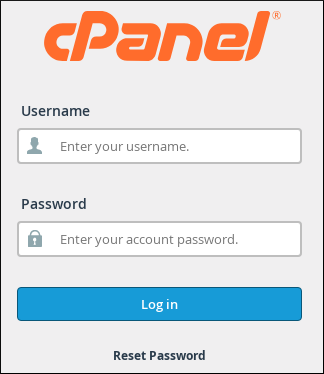
- Search for “ModSecurity”.
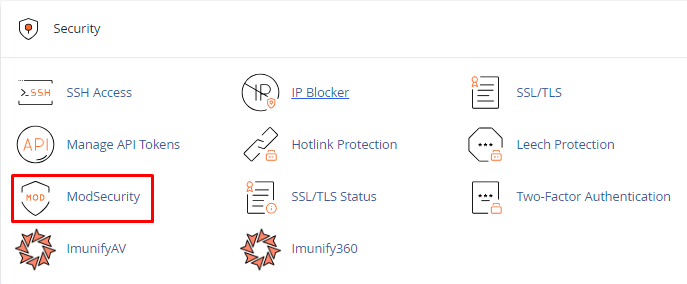
- Select the “Off” button beside the domain for which you wish to deactivate security.
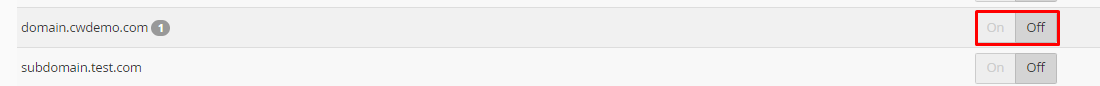
- Complete the necessary tasks, and once done, click the “On” button to reactivate the security.
Note: Leaving your account’s security disabled exposes it to potential attacks and violates our terms and conditions. Make sure to re-enable security once you’ve finished your tasks.
In this way, you can temporarily disable cPanel web hosting security. For more information on cPanel, visit our knowledgebase section.
