In this article, we will explain to you how to view a summary of your Acronis backup infrastructure. Dashboard widgets provide an overview of your backup infrastructure. Clickable components in widgets let you look into and resolve problems. Real-time updates are available for the widgets. More than 20 widgets are available, including pie charts, tables, graphs, bar charts, and lists.
You can know some of the default widgets in the Acronis portal:
- Protection status: Displays the protection status of the selected device group.
- Active alerts Summary: Displays the five most recent active alerts.
- Activities: The last seven days’ activities are displayed.
- CyberFit score by machine: The CyberFit Score evaluates and scores security metrics to identify security gaps in your IT environment and endpoints, and then makes recommendations on how to improve security.
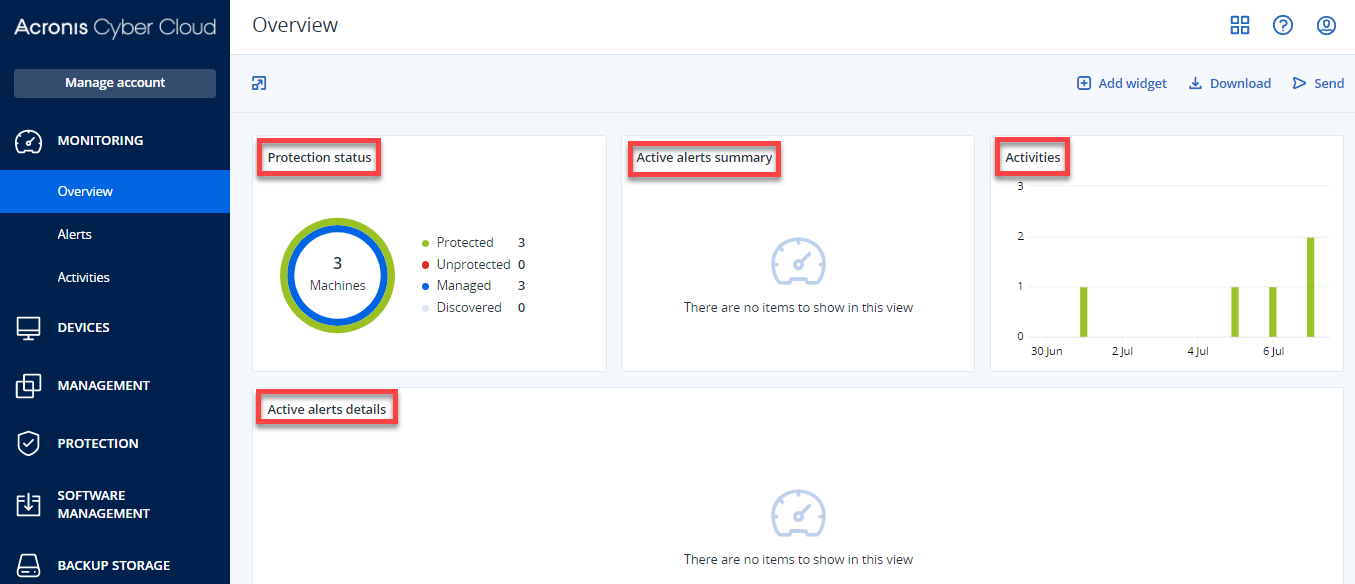
- Devices: It includes all the devices added.
- Storage: Displays the backup location’s total, free, and occupied space.
- Monthly storage usage: Displays the monthly space usage trend for the selected backup location.
- Not protected: Devices without backup plans are displayed.
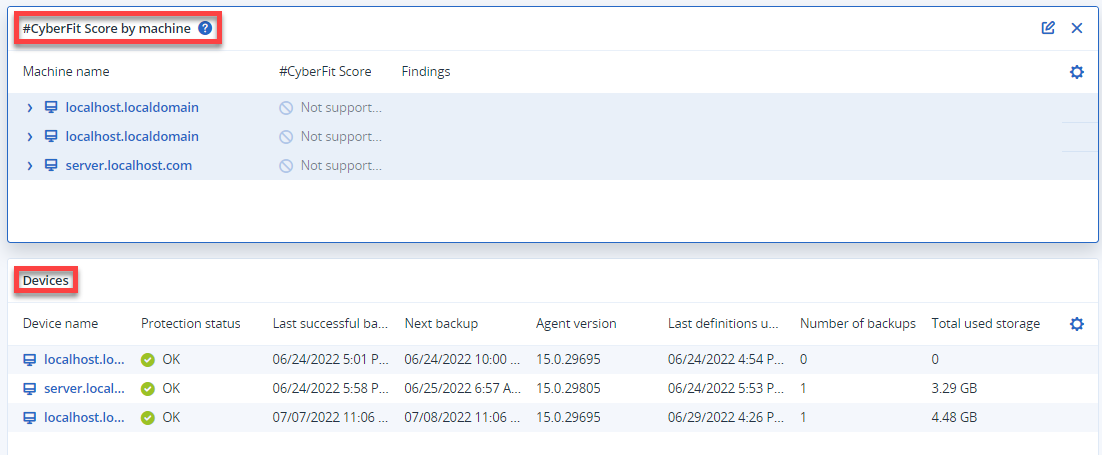
Note: The dashboard’s present state is available for download in the.pdf or.xlsx formats, or you can email it to someone. Make sure the Email server settings are configured before sending the dashboard through email.
This way you can view the summary of your Acronis backup infrastructure. For more details about Acronis, you can regularly visit our KB section to update your knowledge. Also, you can seek help from our best team at any moment.
