This tutorial will explain to you how to delete the machine in Acronis cyber Protect. It is advised not to delete a temporary VM straight in vShere/Hyper-V. This can result in web interface glitches. Moreover, the backup that the machine was operating from can continue to be locked for a time (it cannot be deleted by retention rules).
Follow the steps to delete the machine in Acronis Cyber Protect:
- Log in to the Acronis portal.
- Select the “All Devices” option.
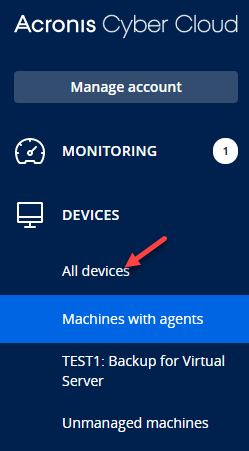
- Select the “Machine” to be deleted.
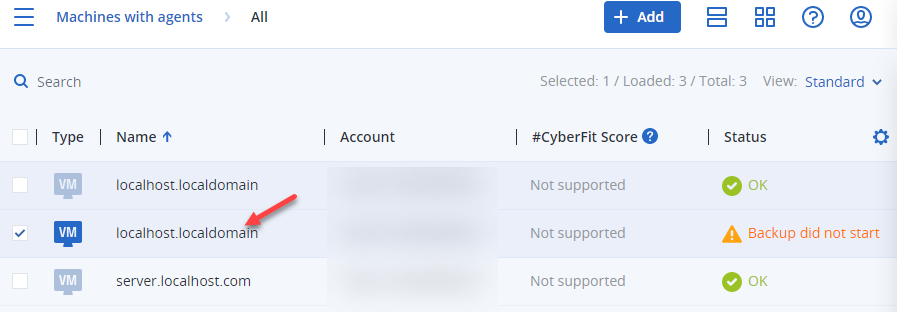
- You can select more than one machine at a time.
- On the right-hand side of the screen, you will find the “Delete” option.
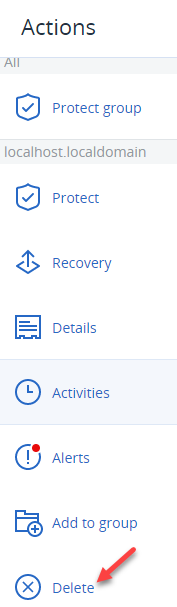
- Click on the delete option.
- It will ask you for confirmation. Select “Delete”.
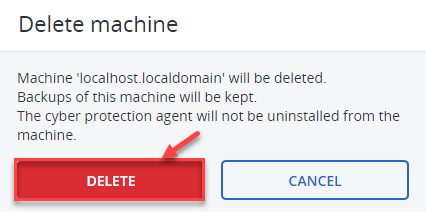
- You will get a success message and the machine will be deleted permanently.
This way you can delete the machine using the Acronis portal. For further information you can visit our KB section regularly. Also, you can contact our support staff for any help.
