This article will help you in knowing how to add the devices to static groups in Acronis.
To do so, follow the steps given below:
- Log in to the Acronis portal.
- Select the “Devices” option.
- You will find all the devices.
- Select the devices that need to be added to the group.
- Click on the “Add to group” option.
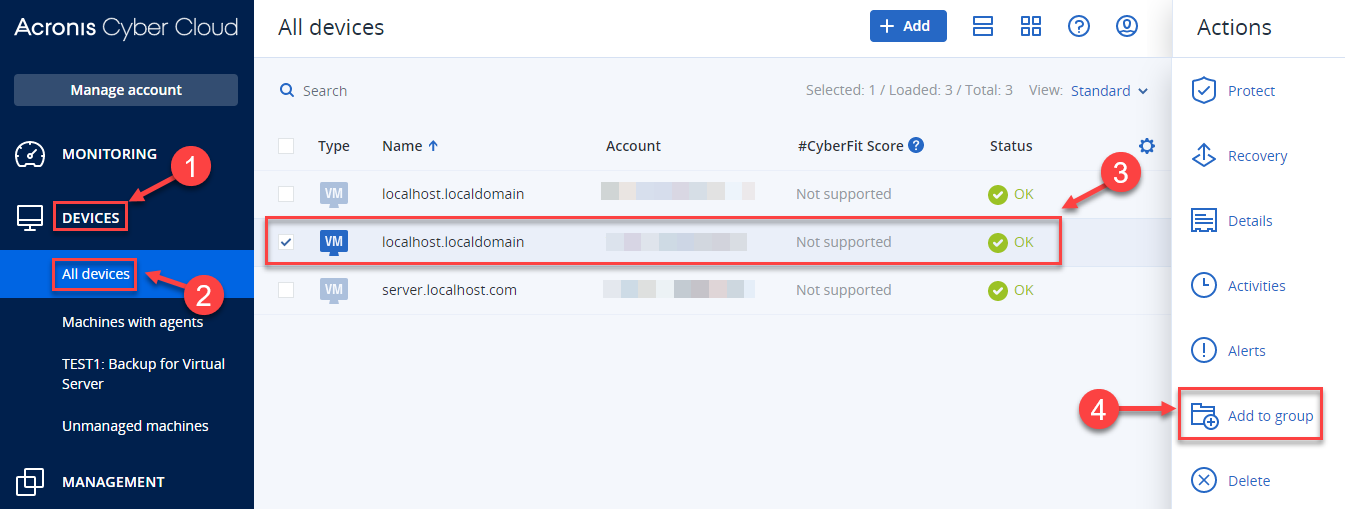
- Select the group and click on the “Done” button.

This way the devices get added to the static groups. If you face any difficulty while doing so you can just contact our support staff and sort out your problem.
