In this guide, we will explain to you how to change the language of the Acronis portal.
Follow the steps:
- Log in to the Acronis portal.
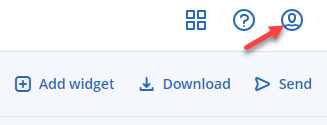
- As soon as you log in, you will find a symbol as shown below.
- Click on it.
- You will see the “Change Language” option.
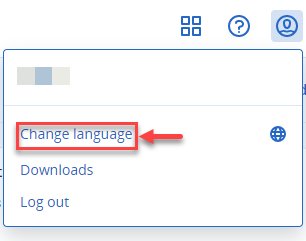
- Select the language and click on the “Change” button.
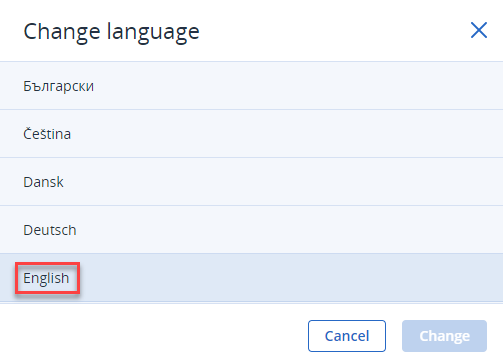

This way, you can change the language of the Acronis Cyber Protection portal. For any help contact our support staff at any moment and for additional information visit our eukhost’s KB section regularly.
