In this article, you’ll learn how to perform the ping test in windows. The ping command sends data packets to a specific IP address on a network and then returns the time it took to transmit that data and receive a response. It’s a useful tool for quickly testing various points on your network. Here’s how to put it to use.
The steps for running a ping test on Windows are as follows:
1. To get started, go to the “Start” menu.
2. Select “Run” from the drop-down menu.
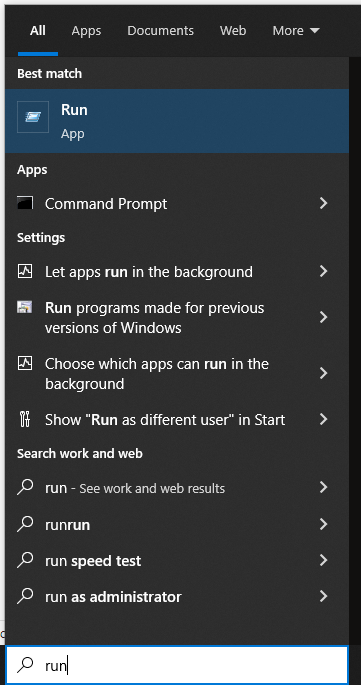
3. Enter the command “cmd” and click enter.
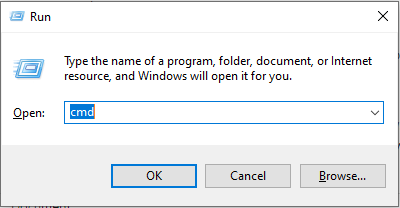
4. When the command prompt appears, type ping followed by the domain name. For example, type “ping domain.com” and hit enter.
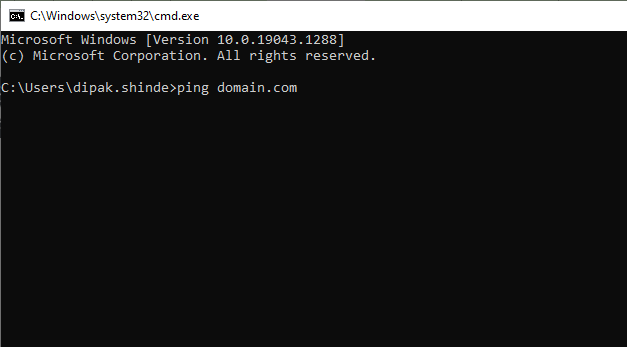
The ping results from your computer to the domain you ping will be displayed in this procedure. With IP, you may also use the ping feature. To do so, type ping followed by the IP address in the command window. Ping 1.2.3.4, for example.
If you’re seeking a reliable and secure Windows hosting platform, look into eukhost packages. They are jam-packed with the most advanced features and excellent customer service.
