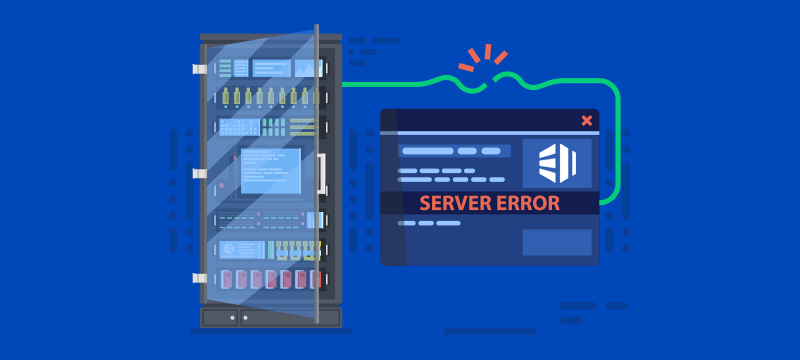Today’s dedicated servers are highly powerful machines that can deliver an unmatched level of performance and significant storage capacity. However, they are not immune to problems which, in the worst instances, can lead to downtime and data loss. In this post, we examine eight of the most common dedicated server issues and provide guidance on what you can do to prevent or fix them.
- Server overloading
If you run lots of apps on a dedicated server, there is the potential that it could become overloaded if it has to manage too many processes at once. The tell-tale signs of overloading can include slow performance and occasional crashes. To prevent this, regularly monitor your server’s CPU, RAM and bandwidth usage. If you notice any consistent overloading, then you should consider optimising your apps, moving some tasks to another server or upgrading your current hardware. - Hardware failures
Even with the best equipment, hardware failures are a possibility. Common hardware issues can range from faulty RAM to hard drive failures, particularly if you have older, mechanical HHD drives. To catch evolving issues before they cause a failure, regularly check your server’s hardware health. If you suspect there might be a hardware issue, run diagnostic tests and, if necessary, replace the faulty component as soon as possible. For double protection, always have a backup system in place, that way, if your hard drive fails, you’ll have another copy of your data. With a managed server solution, hardware monitoring and maintenance are taken care of by your host. - Software conflicts
Incompatibility between software can lead to issues like applications not functioning correctly or even server crashes. Always make sure that all the software and applications on your server are compatible with each other. The best way to do this is to install new software in a controlled environment first to test for any potential conflicts. If this goes without a hiccup, you can then install it safely on your server. - Security breaches
Dedicated servers are prime targets for hackers and malicious attacks. Common vulnerabilities include outdated software, weak passwords, not having a firewall and a lack of security protocols. It is vital that you regularly update all software; employ strong, unique passwords for all server access points; make use of multi-factor authentication; and utilise a firewall with intrusion and infection detection systems. Hand in hand with this, you should conduct regular security audits to identify any potential vulnerabilities. - DDoS attacks
Distributed Denial of Service (DDoS) attacks are designed to inundate your server with so much traffic that it causes it to crash. Protecting your server against a DDoS attack requires a multi-layered approach. This includes rate limiting and traffic analysis to spot and block malicious patterns. If your server is hosted with a good web host, they may provide anti-DDoS protection as part of their services. - Backup failures
Backup systems are designed to save the day in case of data loss. If you have an up-to-date backup, the time it takes to restore your data is quick and the impact of any downtime is minimal. Unfortunately, these systems can sometimes fail because the backup is stored on the same server, or the data has been corrupted. With the quality of today’s backup solutions, these problems should not be an issue. The latest solutions now create backups automatically, test them to ensure they are not corrupt, encrypt them for security and store them off-site at a different location to the server. You will need to ensure that you have enough storage for all the backup copies you need though. - Poor configuration
An improperly configured server can result in a range of issues, from slow performance to complete malfunction. It’s important, therefore, to ensure that your server is configured correctly for its intended tasks. Whenever making configuration changes, always document them and, where possible, test the changes in a sandbox environment first. If you have a hosted server, you can always get help with your configuration from technical support. - Network issues
The stability and performance of a dedicated server can be significantly affected by network issues. These can include faulty network hardware, such as outdated routers or switches, which can disrupt server access. Additionally, damaged or obsolete cables can also hinder connectivity. You should regularly inspect and update both hardware components and cabling to ensure optimal server performance. If you have a hosted server, the service provider will be responsible for ensuring network connectivity remains uninterrupted.
Conclusion
Servers are highly capable machines that can run multiple apps and handle large amounts of data at speed. However, it is important to understand their common issues and know how to address them in order to ensure trouble-free operation and avoid downtime. From reading this post, you should now know what those issues are and how to prevent or fix them.
Looking for a host that provides enterprise-class managed dedicated servers, next-gen firewalls, proactive monitoring, rock-solid security and business continuity? Visit our Dedicated Servers page.