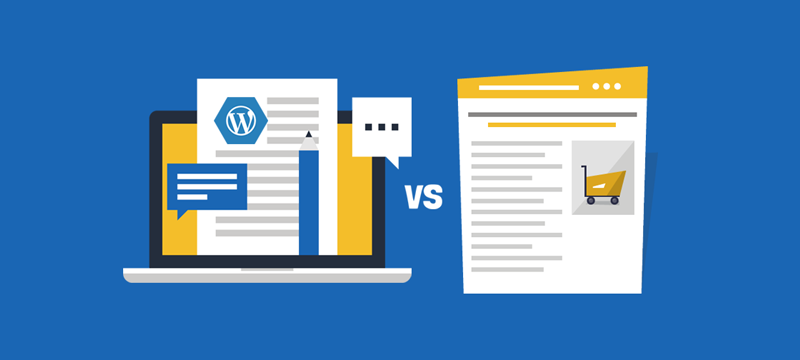A common question asked by many WordPress users is whether they should use posts or pages for creating content on their website. The short answer is that it’s possible to use both, but that some content is better suited to posts and others better suited to pages. In this article, we’ll explain the similarities and differences between WordPress posts and pages and tell you which types of content are suitable for each.
How are WordPress posts and pages similar?
Posts and pages can be used to publish the same kinds of content. Both can include text and media presented in a range of layouts and can be embellished with social media sharing icons, sign up forms, advertisements, comments and a whole range of other features.
Choosing either will not affect what you can create or how the content looks. With the exception of the homepage, which has to be a page, any other content can be created as either a page or a post. However, just because you can use either, doesn’t mean you should. In the next section, we’ll explain the differences between posts and pages so that you will understand which one is best to use in which circumstances.
Understanding WordPress posts
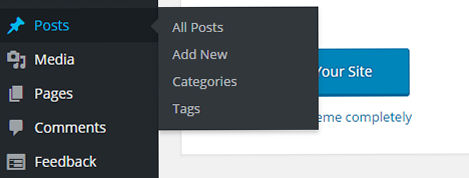
WordPress was originally developed as a platform for bloggers to post their articles to. The way early blogs were structured was to have posts arranged on the homepage in reverse chronological order with the newest posts at the top and the oldest at the bottom. Bloggers liked it this way because their latest article took precedence; as it was newer and more relevant than their older work they wanted it to be the first thing that readers saw when they visited the site.
Although blogs have developed since then, this is how posts still work. Their prominence on your website is controlled by the date on which they were posted. Newer posts will always be placed at the top.
This kind of structure is fine if your website is primarily publishing time related content. It’s not just useful for blogs; it can also be useful for magazines, news websites and other types of business.
One of the advantages of posts is that you can create categories to put them in to help organise your content in a more structured way for your readers. If your website is about cars, you can have categories for sports cars, saloon cars, people carriers, 4x4s’s etc., so your readers can find what they are looking for more easily. In addition, you can also label your posts with tags, enabling readers to search for various terms: Mercedes, hybrid, heated seats, for example. Pages cannot be organised into categories or labeled with tags.
Advances in WordPress over the years now allow homepages to present posts in non-chronological ways, such as showing featured posts and selections of posts from different categories. However, although the homepage can be modified to be more magazine-like and appealing, underneath, once you reach a category archive page, the articles in each category are still presented in reverse chronological order.
This, of course, is not the ideal structure for many website owners. There will always be some information on your site that, regardless of how old it is, is more important than others and you will want it to feature prominently on the homepage. And this is where pages come into play.
Understanding WordPress Pages
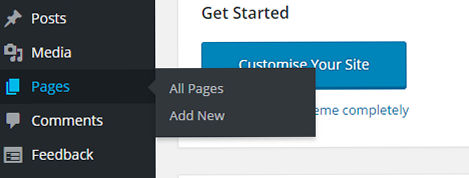
A page, in essence, is a stand-alone item of content. Unlike a post that will move toward the bottom of the pile as more posts are added, a page will stay exactly where you put it. Instead of being organized into categories, pages are usually part of a hierarchical structure that you create yourself using hyperlinks and menus.
For example, if you ran a building company and had three main services: new builds, extensions, and repairs, you could create a separate page for each of those services. On your homepage, you would give a short description of each service and then a link to the main service page. Your website hierarchy would then look like this.
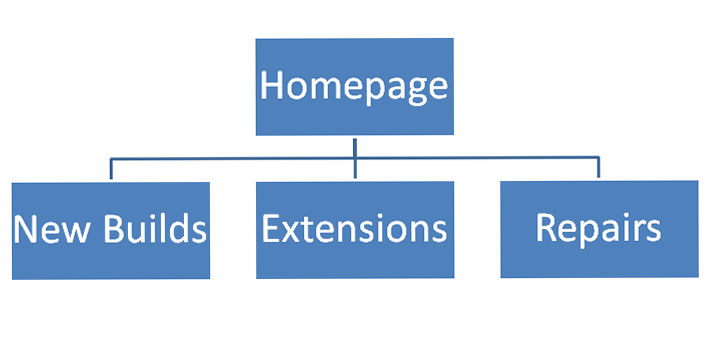
If you published additional pages, this structure would still remain the same unless you decided you wanted to make any changes. Pages, therefore, are for the important information that you want to remain fixed on your website in the place where it most meets your needs to have them.
Whilst you cannot create categories for pages, you can create menus with submenu items grouped together underneath, which can achieve a similar result. If, for example, one of your menu items is Shop a submenu could be created with links to different pages: shoes, jewelry, watches, spa, etc.
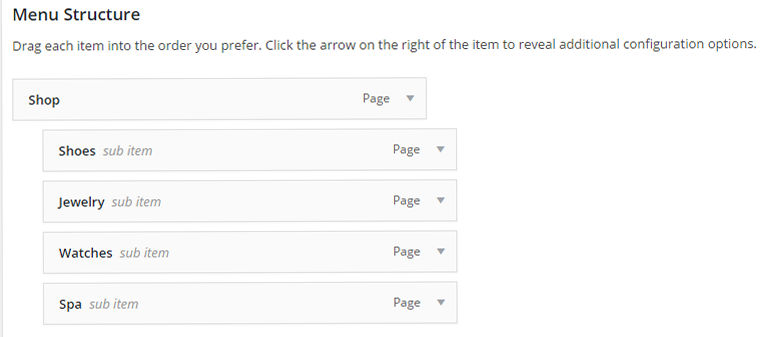 The one thing that would be difficult to replicate for pages is an equivalent of a category page a page on which is listed an excerpt from each of the posts in that category together with a thumbnail of its featured image. WordPress creates these automatically for posts, with pages you’d need to do it manually.
The one thing that would be difficult to replicate for pages is an equivalent of a category page a page on which is listed an excerpt from each of the posts in that category together with a thumbnail of its featured image. WordPress creates these automatically for posts, with pages you’d need to do it manually.
Advantages of adding posts to a page based website
Even if your website requires most of its content to be created as pages, adding posts, either as a blog or a news section, is a great way to increase business. Posts get indexed by search engines and can generate increased traffic. Those visitors, in turn, can share and like your posts to an even wider audience. Allowing comments on posts is a great way to develop customer relationships and if you can use those relationships to get visitors returning you can soon build up a large e-mail subscriber list – one of the cheapest and most effective marketing channels for generating repeat custom.
As an added bonus, posts are good for SEO. Google likes sites which are regularly updated with fresh content and blogs and news sections of websites are a great way to achieve this without the need to be constantly changing your important pages. Good posts can also get linked to, which can improve your domain authority.
Advantages of adding pages to a post based website
Even if you intend to run a predominantly post based website like a blog, it is still important that some of the content is created as pages where it can always be found in the same place. Contact pages, disclaimers, terms and conditions and privacy policies should always be published as pages.
Conclusion
Although there is no difference in appearance for content created as a page or post, there is a great deal of difference in terms of how that content is organised and accessed by your visitors. By reading this article, you should now have a much better understanding of how posts and pages differ from each other and the circumstances in which you should use each to create your content.