In this article, we will explain to you how the “Website monitoring” tool works in CloudLinux. This feature helps in monitoring the performance of all the websites hosted on the server. You can find slow websites and URLs running on your server using this tool.
Note: This feature is completely free for all CloudLinux users.
Let us follow the steps to know more about it:
- Log in to WHM.
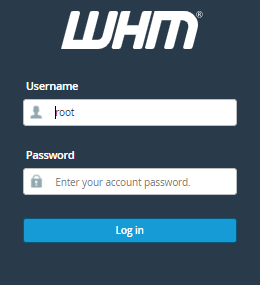
- Navigate to Server configuration> CloudLinux.
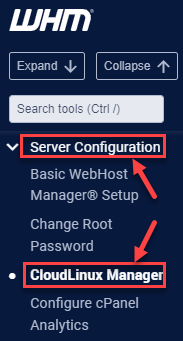
- Select the “Website Monitoring” tab.
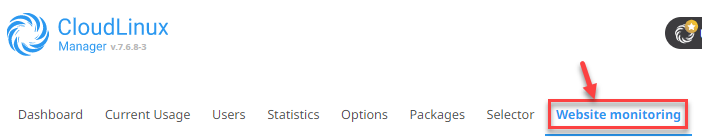
- You will find three options on this page:
a. Main
b. PHP Site Analyzer
c. Settings - Let us understand each in detail.
- In “Main” settings all websites are monitored by response status. Reports of Main page generation time, Websites with errors. You can also run the x-ray scanner for detecting slow websites.
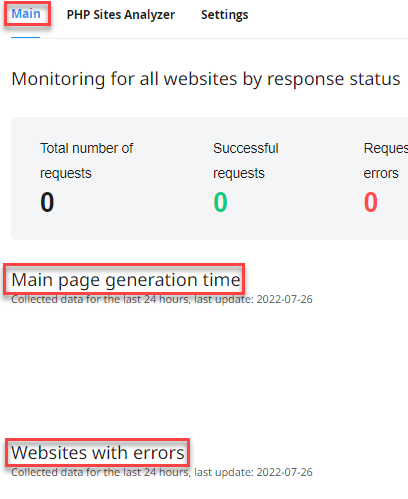
- Under “PHP site analyzer” you will find daily reports per domain. In addition to statistics about website errors, CloudLinux Website Monitoring calculates the average response time for each website.
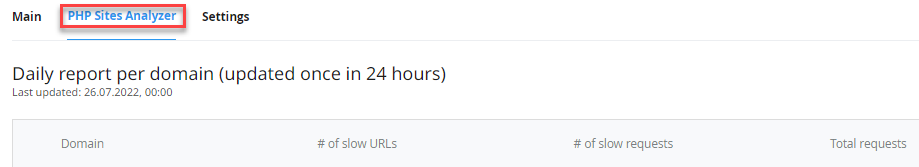
- Under the “Settings” tab, add the email address at which you wish to send the daily report. You can enable “Website monitoring” and “PHP sites Analyzer”. Change the settings as per your requirement.
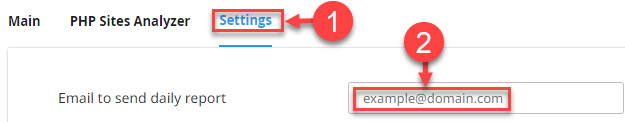
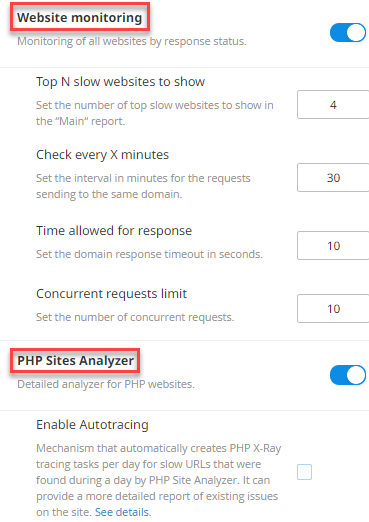
That’s it! Hope you liked our article, for more information you can contact our support team at any moment.
