The method of adding a user as a trusted mail user through WHM will be demonstrated in this article.
Follow the steps given below:
- Log in to WHM.
- Select the “Service Configuration” option and then select the “Exim Configuration Manager” sub-option.
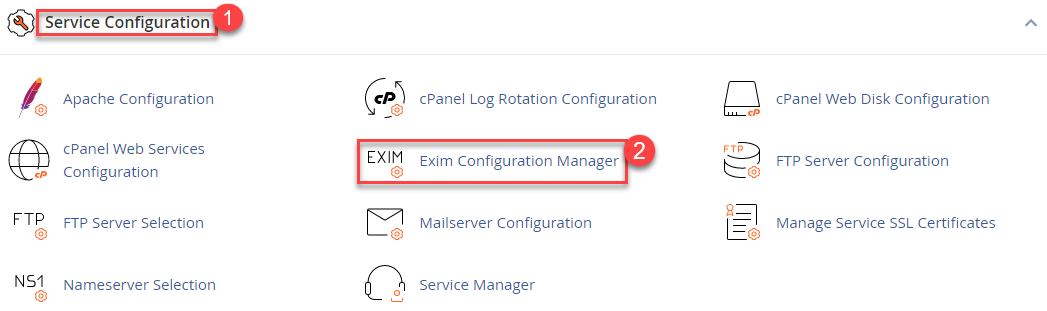
- You will enter the new page. Select the “Basic Editor” tab and under that select the “Access Lists” tab.
- Find the “Trusted Mail Users” option and click on the “Edit” button.
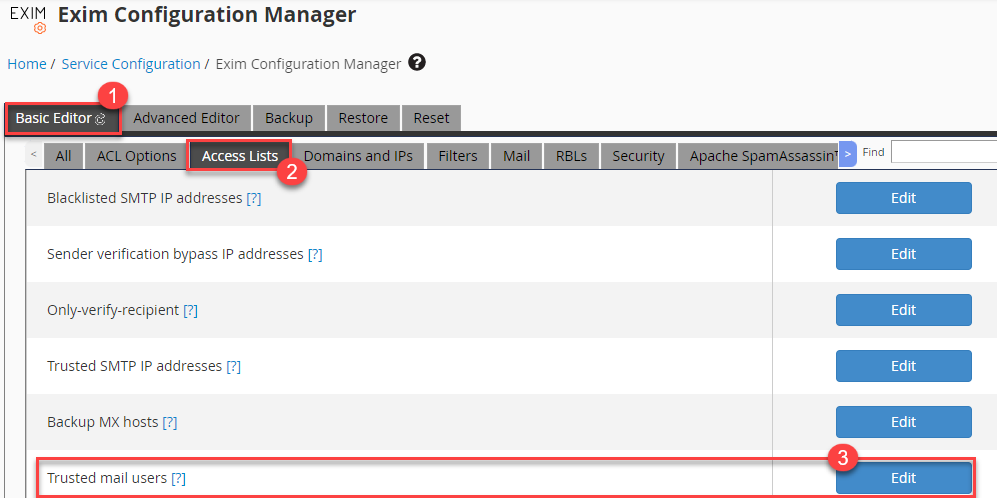
- Put in the username of the user to be trusted.
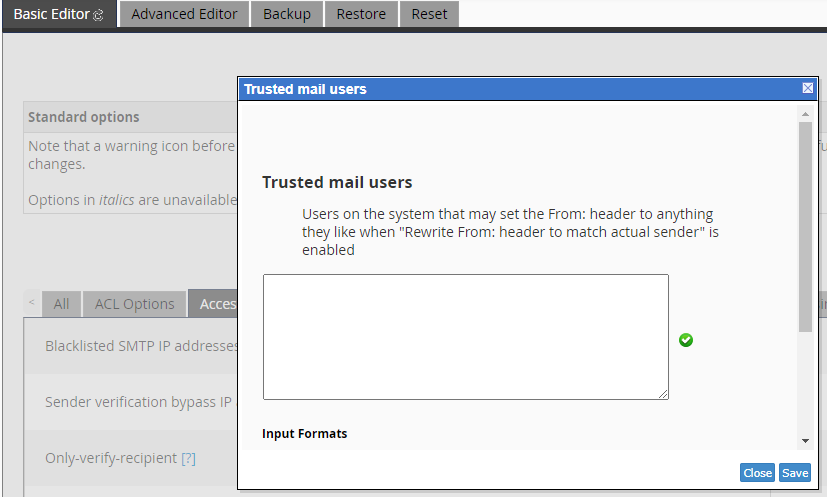
- Do not forget to read out the input formats.
- Click on the “Save” button and then “Close” the box.
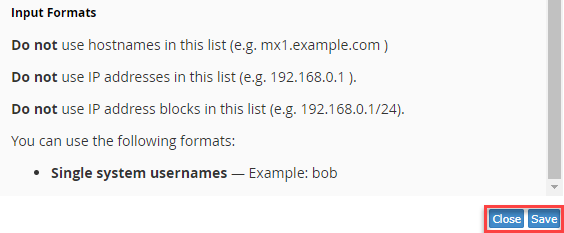
- You will get a message indicating that the changes have been saved.
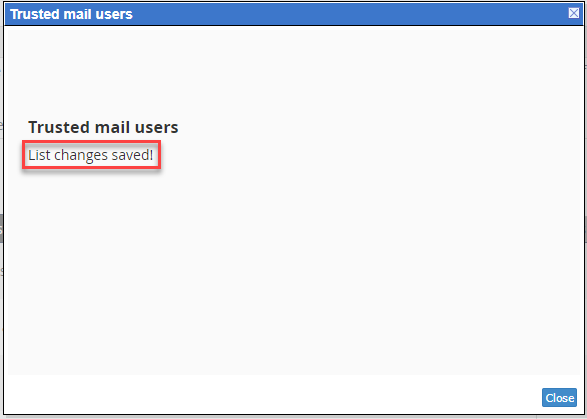
- Finally, click on the “Save” button.
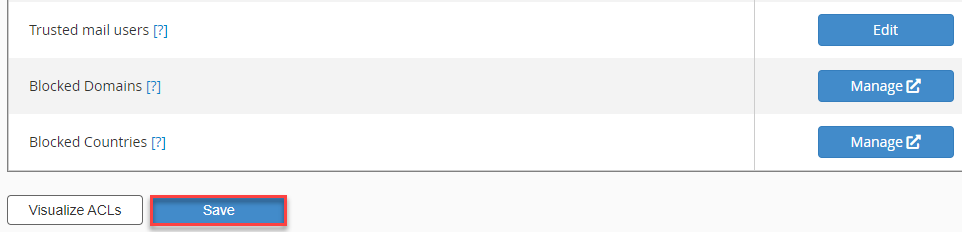
- Again you will get a message that the changes have been saved.
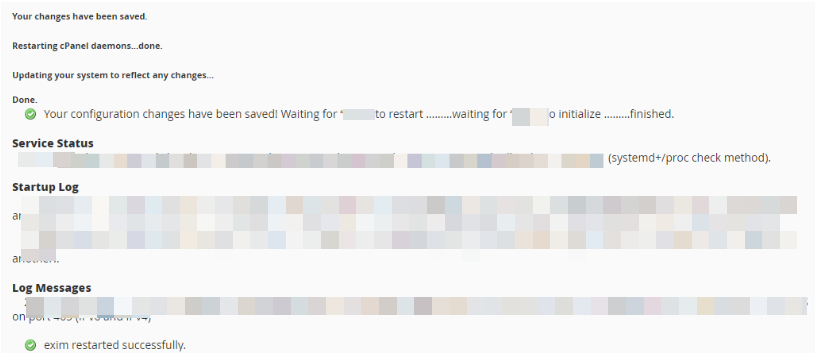
This way you can add a user as a trusted mail user through WHM. Hope you liked our article.
To more articles click on : eukhost kb
