This guide explains how to add additional Apache directives for each service plan individually on a Plesk server.
Let us follow the steps:
- Log in to Plesk.
- Select the “Service Plans” option.
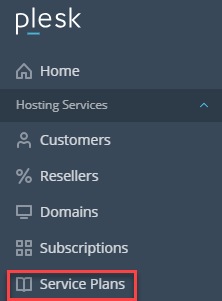
- Select a plan.
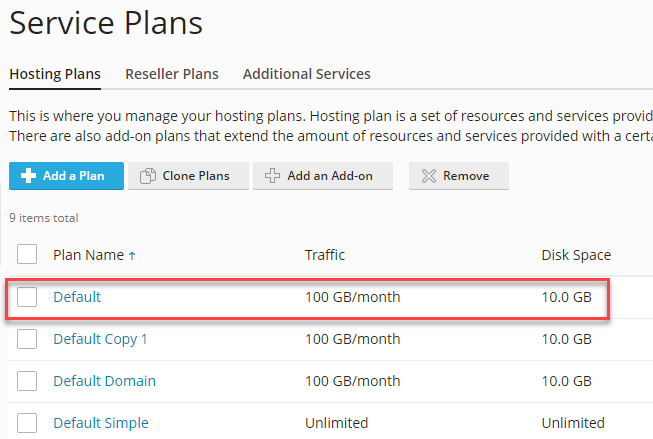
- You will enter a new page, and select the “Web Server” tab.
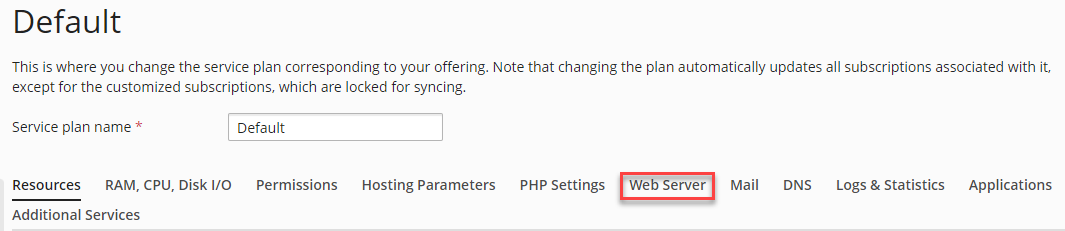
- Locate the “Additional Apache directives” option, and enter the desired directives in the additional directives for HTTP and additional directives for HTTPS field.
- Scroll down and click on the “OK” button.
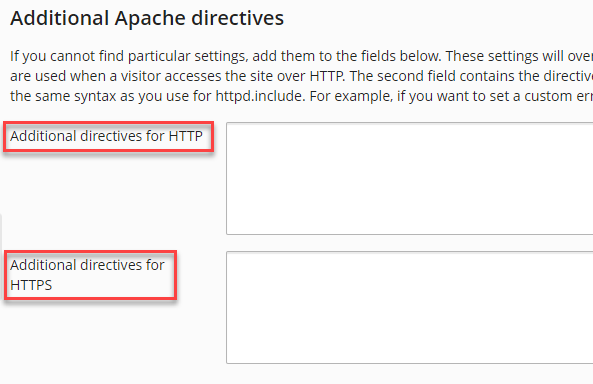
Important note- The specified settings will apply to all newly created domains. Existing domains will remain unchanged. Adjustments to additional directives for existing domains should be made individually for each domain.
In this manner, you can add additional Apache directives on a Plesk server. Did you find it helpful? If so, you will certainly value our assistance as well.
