In this article, we will explain how to enable the PostgreSQL server in Plesk.
Follow these steps to install the PostgreSQL in Plesk:
- Log into Plesk.
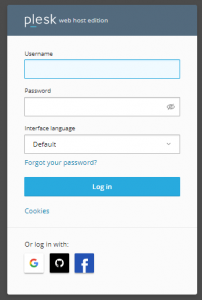
- Click on “Tools & Settings.”
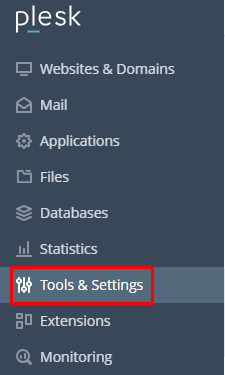
- From the Plesk, click on the “Updates.”
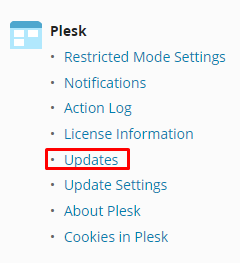
- On this page, click the Add/Remove Components option.
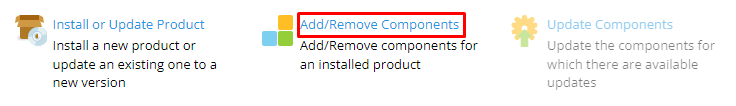
- Click on “Install.”
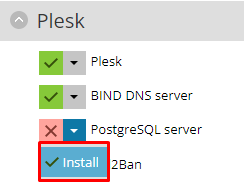
In this way, you can enable or install the PostgreSQL server in Plesk. For more information on the Plesk server, visit our knowledge base section.
