This article explains how to allow weak SSL/TLS ciphers in WHM. In order to establish a secure connection between two parties, typically the client (a user’s browser) and the web server they are connecting to, a set of algorithms or a set of instructions/steps known as an SSL cipher or SSL cipher suite is used.
Follow the steps:
- Log in to WHM.
- From the home page, select “Service Configuration” option.
- Under service configuration, you will find “Exim Configuration Manager” sub-option. Click on it.
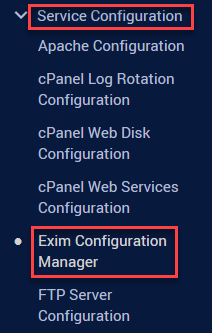
- You will enter a new interface, where you can simply type; “Allow weak SSL/TLS ciphers” and click enter.
- You will get the option highlighted with orange colour under the “security” category as shown below.
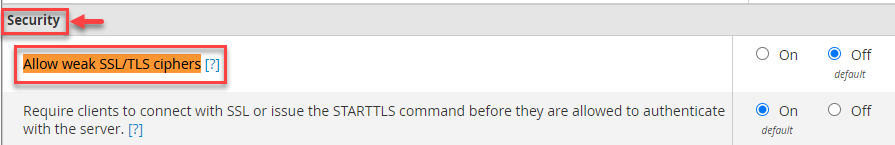
- Tick the “On” radio button.

- Click on the “Save” button.

- You will get a message that the changes have been saved.
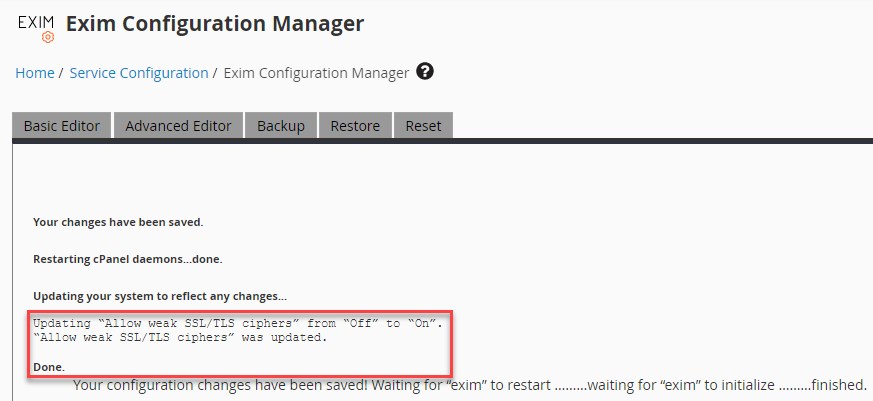
This way you can allow weak SSL/TLS ciphers in WHM. Hope you liked our article. For more information, do visit our KB section.
