This article will explain to you how to change the hostname of your server using WHM. As a system administrator, you must maintain track of your hostname because it is important system data.
Follow the steps:
- Log in to WHM.
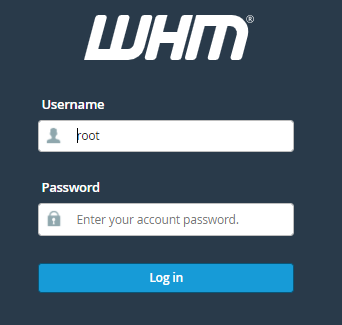
2. Select the “Networking Setup” option.
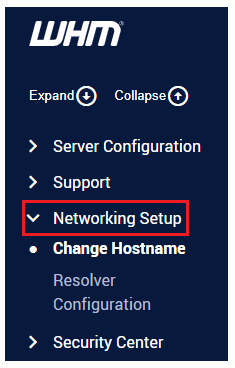
3. Click on the “Change Hostname” sub-option.
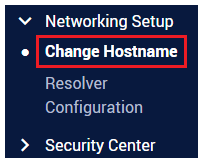
4. You will enter a new interface.
5. Find the “Change Hostname” category and enter the “New Hostname:” in the field provided.
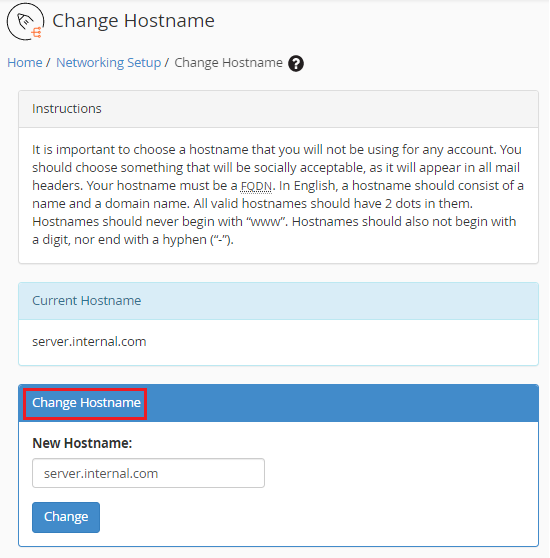
6. Finally click on the “Change” button.
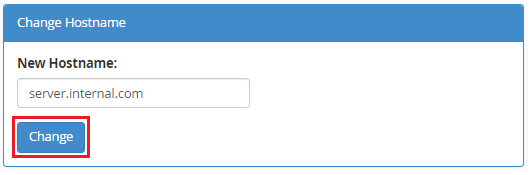
7. It will start loading.
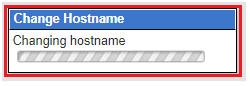
8. You will get a success message.
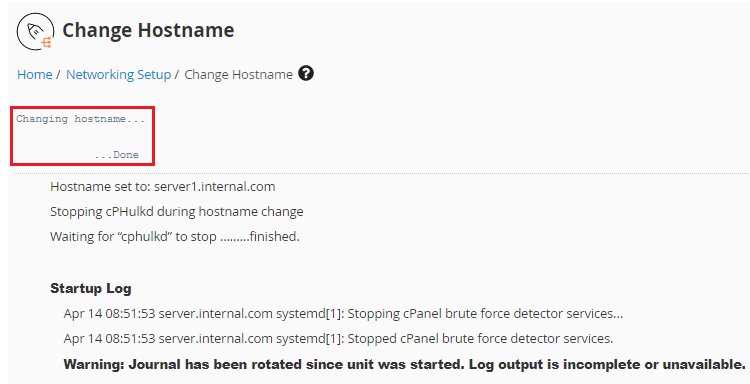
In this manner, you can change the hostname of your server using WHM. Hope, you liked our article. If you liked it then you will surely love our support. eukhost support experts are available 24×7.
