This article explains how to change the settings for the recursive DNS (domain name service) in Plesk control panel.
Let us follow these steps:
- Log in to Plesk.
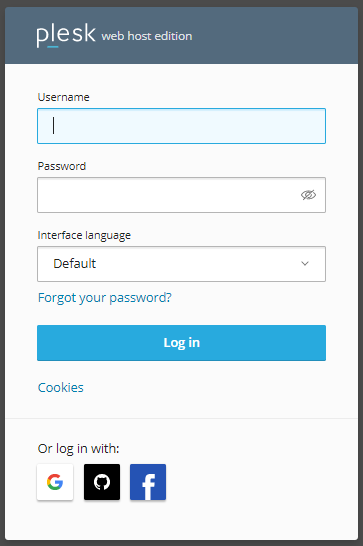
- Select the “Tools & settings” option.
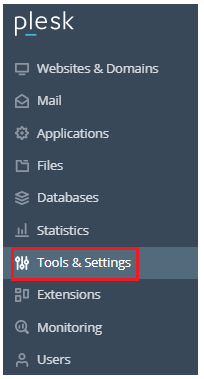
- Click on the “DNS Settings”.

- Select the “Server-wide settings” tab.
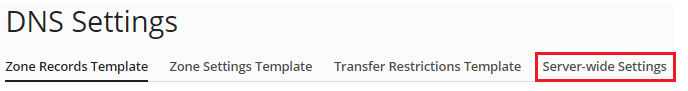
- You will find the “Recursive DNS queries” option.
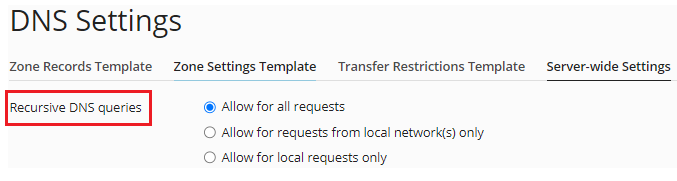
- You will find three options. Select as per your requirement.
- Allow for all requests
- Allow for requests from local network(s) only
- Allow for local requests only
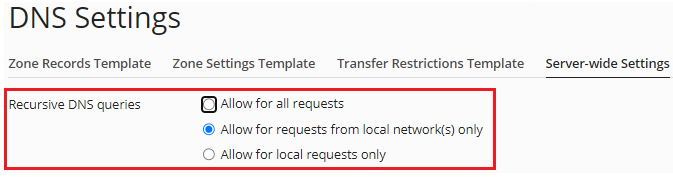
- Finally click on the “Ok” button.
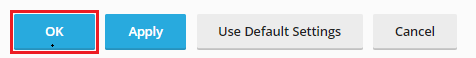
- You will get a success message.
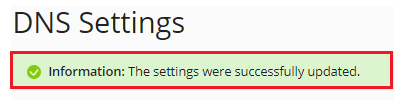
In this manner, you can easily change the settings for the recursive domain name service. For more such informative articles you can visit our KB section regularly.
Also Read : How to Run SQL Queries using phpMyAdmin
