In this article, you will understand how to configure raw access logs in cPanel. For your study, you can configure and download the raw log files from your website.
All visitors to your website and FTP site are recorded in raw access logs.
Follow these steps to configure raw access logs in cPanel:
- Log in to cPanel.
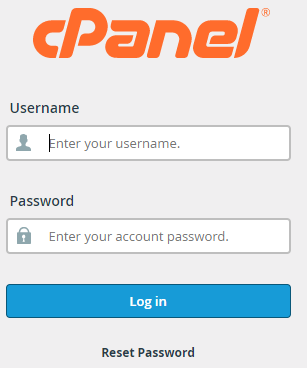
- Select the “Metrics” option.
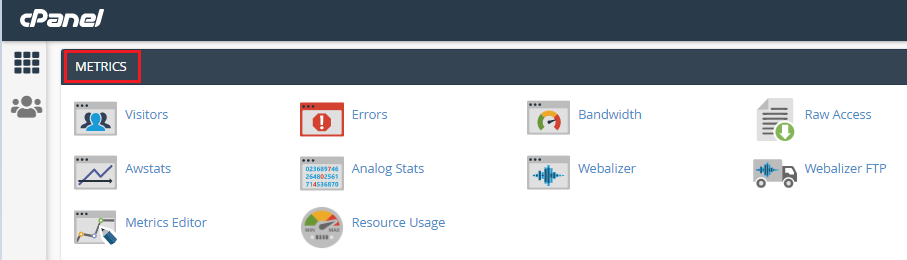
- Click on the “Raw Access” sub-option.
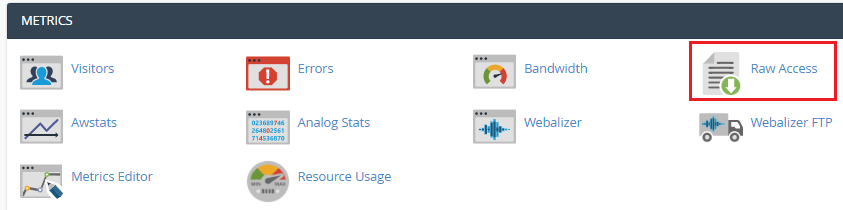
- Tick in the “Archive log files to your home directory after the system processes statistics. The system currently processes logs every 24 hours” checkbox if you wish to archive logs at the end of each month.
- Tick in the “Remove the previous month’s archived logs from your home directory at the end of each month” checkbox if you want to remove the archived logs for the previous month.
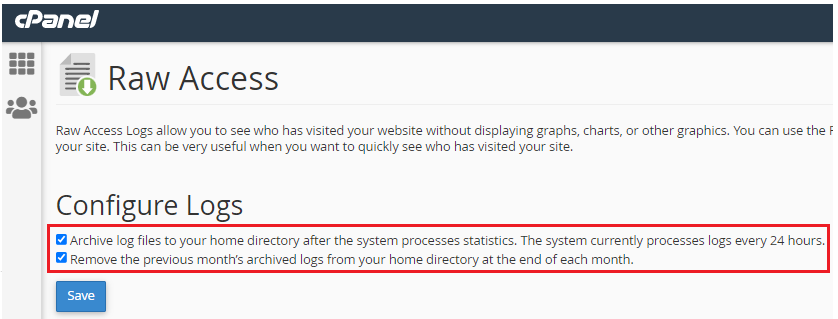
- Click on the “Save” button.
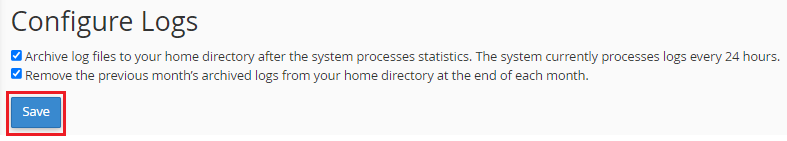
That’s it! Hope you liked our article. For more such informative KBs visit our KB section regularly and contact our support staff for any help.
Also Read : How to Access the Raw Access Logs in cPanel
