This guide explains how to configure Update Preferences in WHM.
- Log in to WHM.
- Select the “Server Configuration” option.
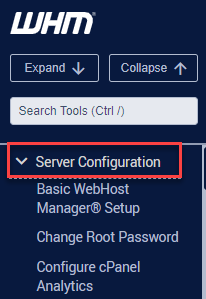
- Then select the “Update Preferences” under server configuration.
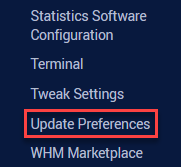
- Select the release tier to use for updating cPanel & WHM. You cannot downgrade or select tiers that are older than the currently installed version.
- It is advised to select the “Release” option, as it is steady for a production environment.
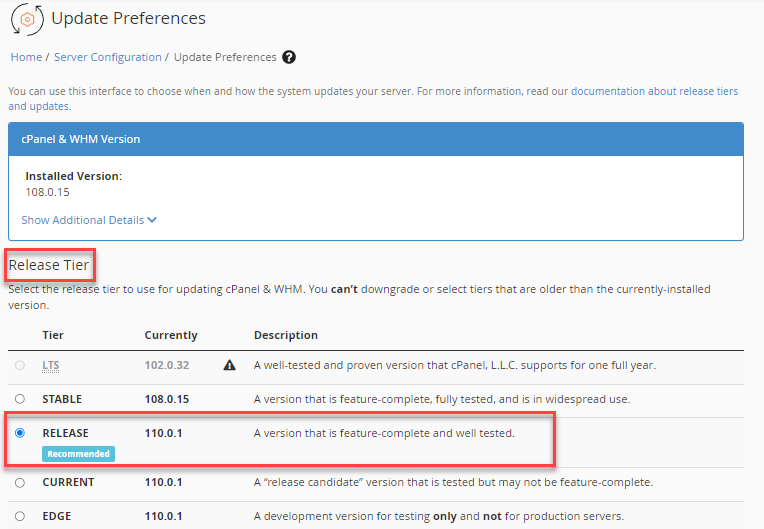
- Enter a directory path or select a partition from available partitions under the “Staging directory” option. This value defaults to the /usr/local/cpanel directory.
- Lastly, you will find “Available partitions”. Select a partition if there are more than one. The path is in the Directory text box.
- Finally click on the “Save” button.
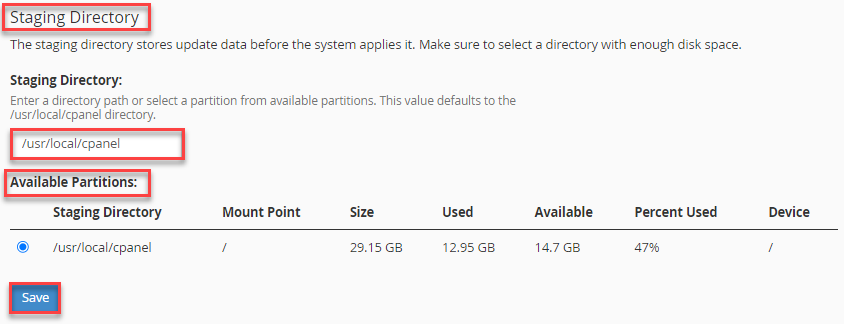
Now you know how to configure your updates in the WHM. Please get in touch with our support staff if you run into any issues.
