In this tutorial we will explain how to create a table using phpMyAdmin. Let’s look into how to build a table in a database using phpMyAdmin.
- Log into your phpMyAdmin interface.
- Select “New” from the left hand side of the screen.
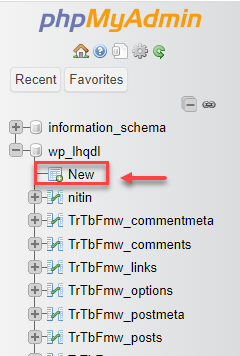
- Now, you need to fill the form according to your requirement.
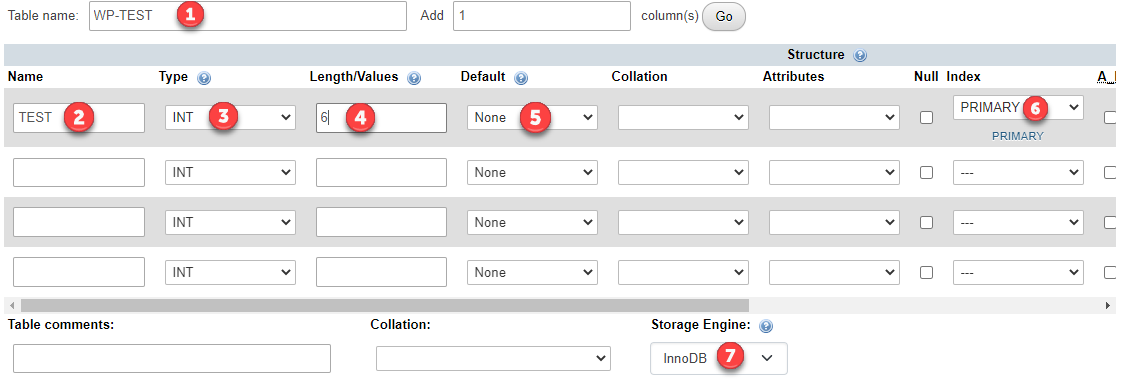
- Click on the “Save” button.
- The created table is added to the phpMyAdmin list as shown below.
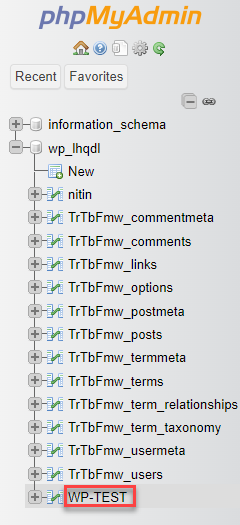
That it! We have covered all the points for creating a table with phpMyAdmin.
Once you create a table, you should be able to manage it effectively. To do so, you can delete tables from your database when you no longer need them. You can do this using the ‘drop’ command. Check out our guide on how to drop a table in phpMyAdmin with step-by-step instructions
