This guide will explain to you how to create Apache Handler in cPanel. Apache handlers govern how the Apache server software handles specific file types and extensions on your site. CGI scripts and server-parsed files are both supported by Apache.
Follow the steps:
- Log in to your cPanel account.
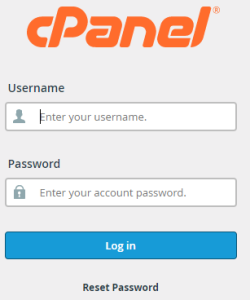
- Click on the “Apache Handlers” sub-option under the “Advanced” category.
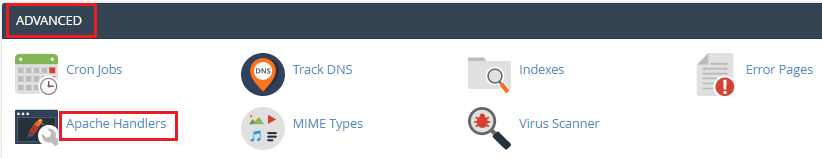
- You will get a form type page.
- Under the “Create an Apache Handler” title:
Handler: Type the “Handler” For example “Apache-test1”.
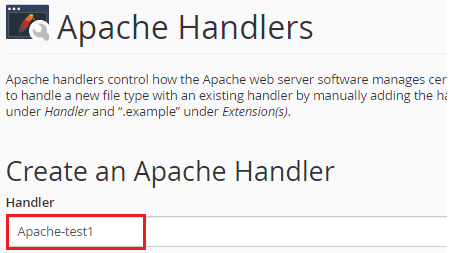
- Extension(s): Add the extension. For example “test1pdf”.
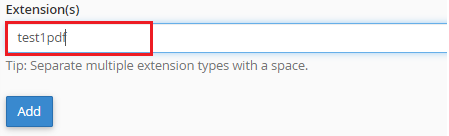
- Under the “Create an Apache Handler” title:
- Then finally click on the “Add” button.
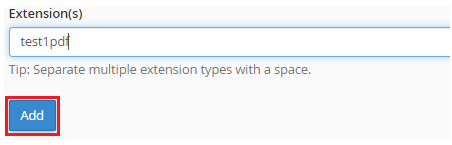
- You will receive a success message. The handler “Apache-test1” has been assigned to the extensions “test1pdf”.
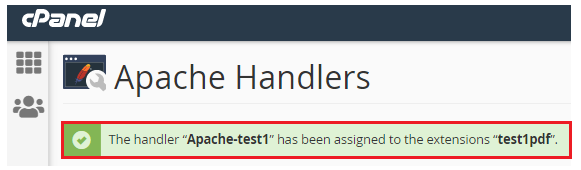
This way, you can create Apache Handler in cPanel. You can get in touch with our support staff if you encounter any problems. Don’t forget to check our latest web hosting plans.
