The following article will tell you how to use phpMyAdmin to create a table in cPanel.
Steps to follow:
- Log in to your cPanel account.
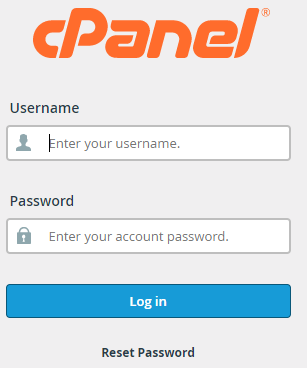
- Select the “phpMyAdmin” sub-option under the “Database” section.
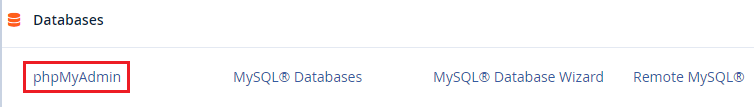
- It will redirect you to a new page in a few moments.
- Select the desired database from the left-hand menu of phpMyAdmin.
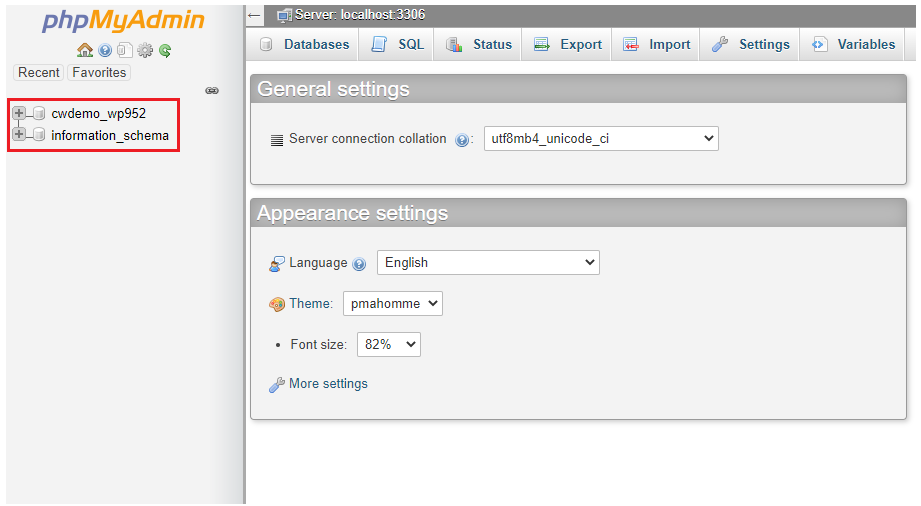
- Scroll down to “create table” and enter the “Name” of the MySQL table in the name field and in the next box enter the “Number of columns”.
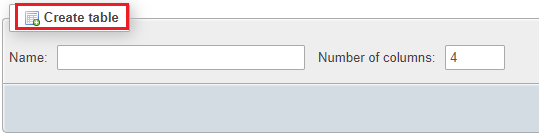
- Click on the “Go” button.
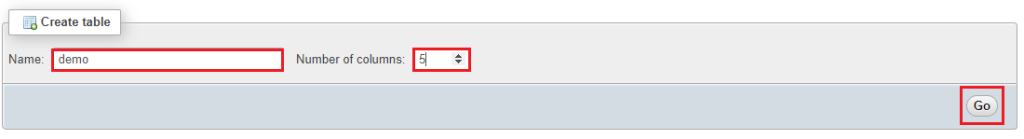
- Now, you will see a table appearing on the screen, enter the proper data in the boxes provided.
- Then click on the “Save” button.
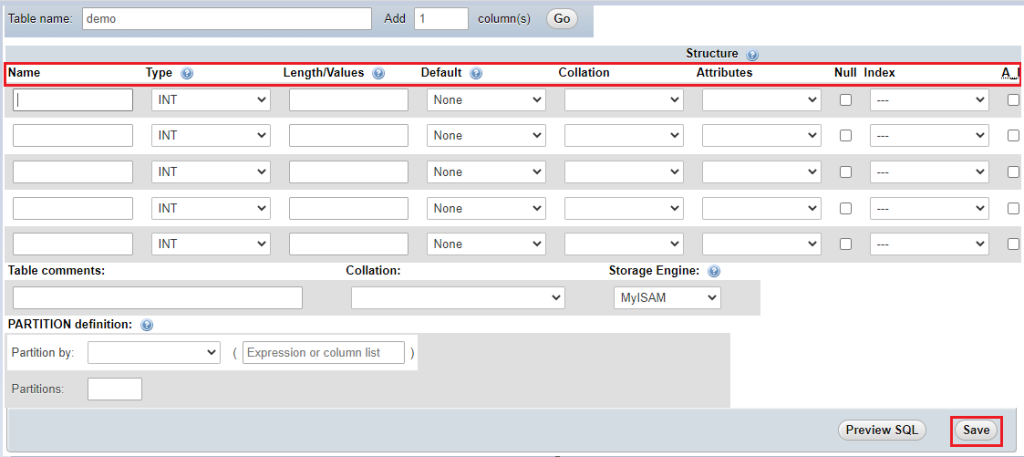
This way you can easily make a table in cPanel using phpMyAdmin.
After creating a table and inserting data into it, it’s always good practice to take a MySQL backup to ensure you don’t lose any of your important data.
Feel free to contact eukhost support team whenever you need help. They are available 24×7.
