In this article, we will explain how to disable “Out of memory” warnings via WHM.
Here are the steps on how to disable “Out of memory” warnings via WHM:
- Login to WHM.
- In the Search tool type “Tweak Settings” option and select it.
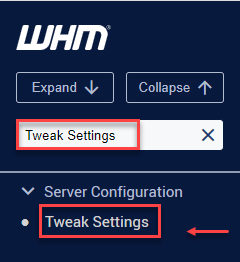
- Click on the “Notification” bar, and find out the option “Out of memory warning”.
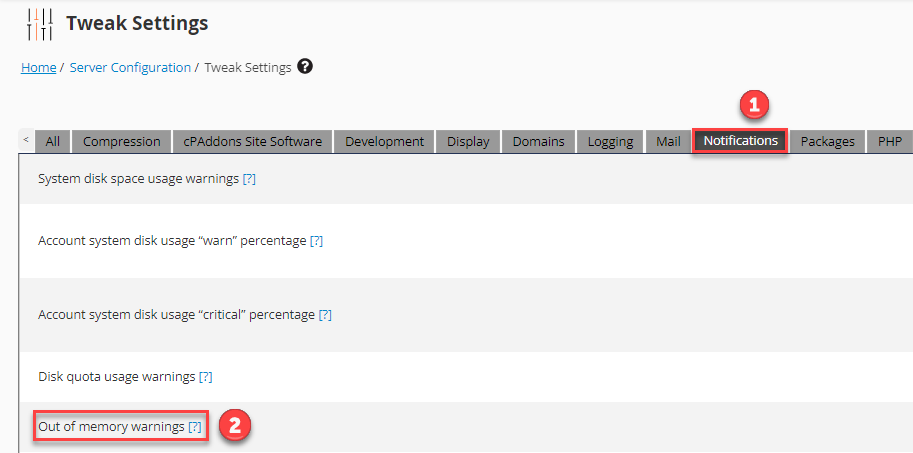
- Click on the “OFF” button to disable.

- Scroll down and click on the “Save” button.
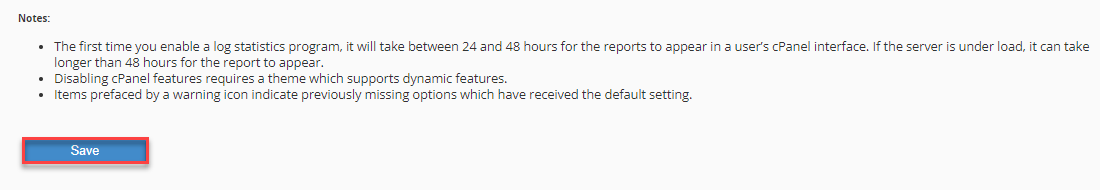
In this way, you can disable “out of memory” warning with WHM.
