This guide will tell you how to download the Raw Apache logs for a specific account in WHM. The raw Apache logs are plain text files that contain a list of all connections made by visitors to a specific domain.
Let us follow the steps:
- Log in to WHM.
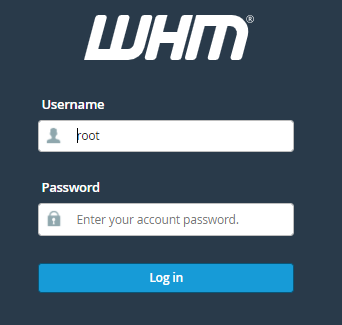
- Select the “Raw Apache Log Download” option from the “Account functions” category.
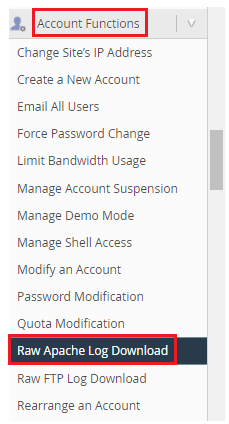
- Select the Domain whose raw access logs you want to download.
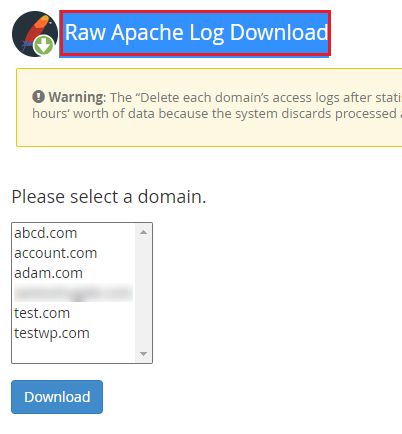
- Click on the Download button.
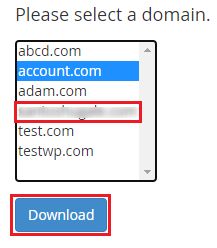
- You should now be able to download a text file containing the log if the domain has sent any data over HTTP.
- If you don’t, you’ll be told that the log file is empty. You can see it in the image given below.
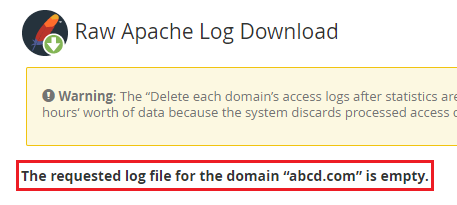
- Click on the “Click this link” to download it.
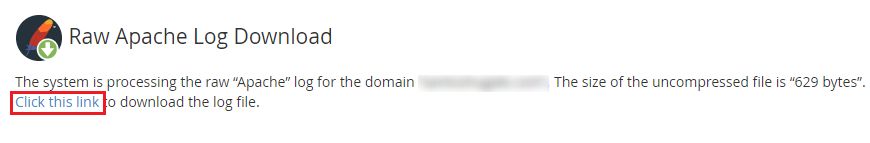
- It will be downloaded to your computer.
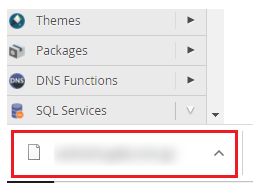
That concludes our discussion. We hope you can now obtain the Apache logs in their raw form. If you have any problems, please contact eukhost support team.
