An explanation on how to edit MX entry in WHM is given in this article. An MX record (Mail Exchange record) is a type of DNS (Domain Name System) record that specifies the mail server responsible for accepting email messages on behalf of a particular domain.
To edit MX entry in WHM, follow the steps:
- Log in to WHM.
- Navigate to “DNS Functions” and click on the “Email Routing Configuration” option.
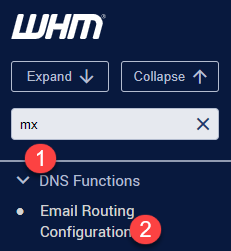
- Select a domain to edit and click on the “Edit” button.
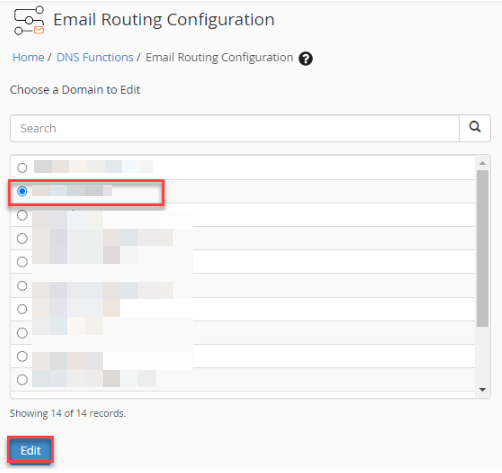
- Select “Automatically Detect Configurations” option by ticking the radio button.
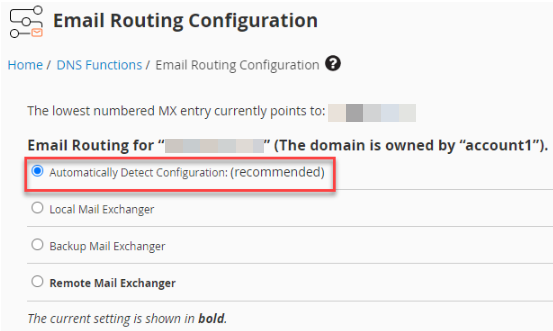
- Users can edit the “MX entries” by directly editing it.
- To delete the entry, click on the “Delete” option under the “Actions” column.
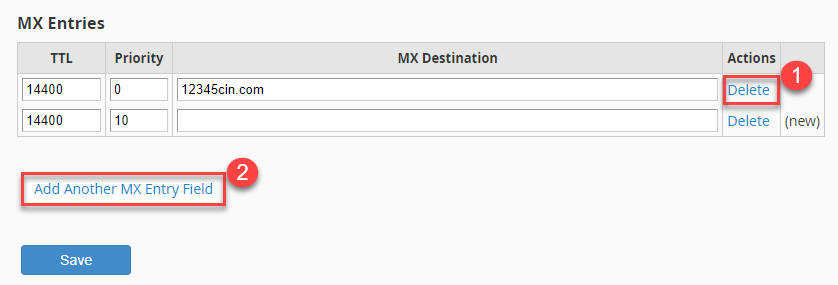
- To add another MX entry field, click the button and you will find the new rows added to the table as shown below.
- Click on the “Save” button after editing.
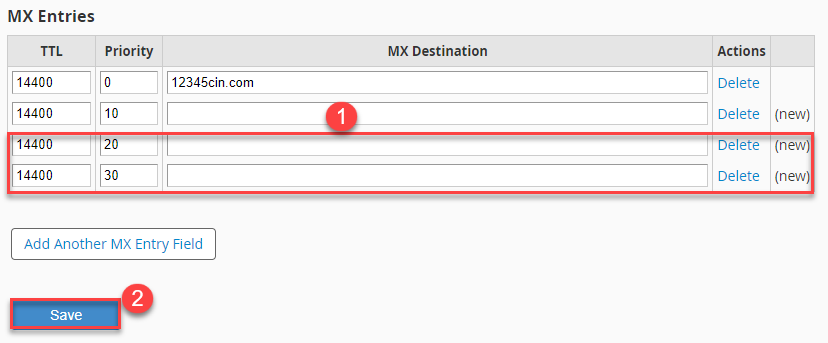
- You will receive a success message.
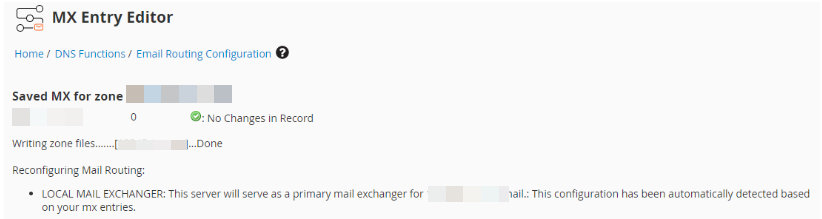
That is it! Wasn’t it easy to understand? Hope you all liked the article. If you liked our article then you will surely love our support. So, never hesitate to get help from our eukhost’s support experts.
