In this guide, we have explained how to email all resellers in WHM. Every cPanel reseller account can be emailed using this feature.
Let us follow the steps:
1. Log in to the WHM panel.
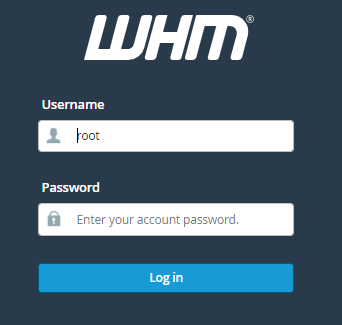
2. Click on the “Resellers” option.
3. Then click on the “Email All Resellers” option.
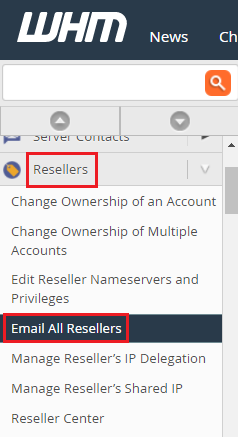
4. You will be directed to the Email All Resellers page.
5. Here, you have to fill in the information.
6. Type the “Sender Name”.
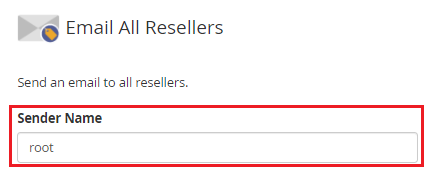
7. Type the “Sender Email”.
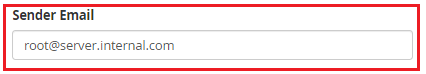
8. Write the “Subject”.
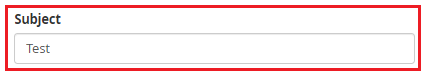
9. And finally type the message you wish to send to your reseller accounts.
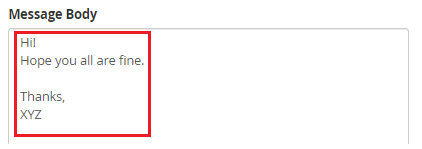
10. Click on the “Send” button.

11. You will get the message “Emails have been sent!”.
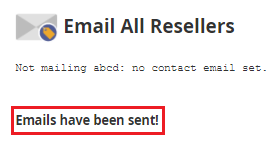
In this way you can send the email to all reseller accounts in WHM. For more information visit eukhost website regularly and don’t forget to check latest website hosting plans.
