This guide will walk you through the process of enabling AutoSSL for users in WHM panel. Sites are automatically secured with a free Sectigo Domain Validated (DV) SSL certificate when use AutoSSL.
Let us follow the process to enable AutoSSL:
1. Log in to WHM.
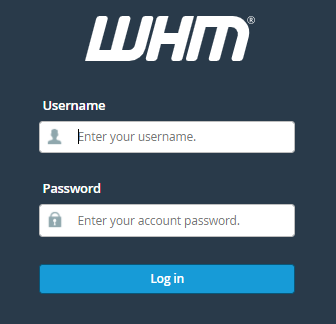
2. Select the “SSL/TLS” option.
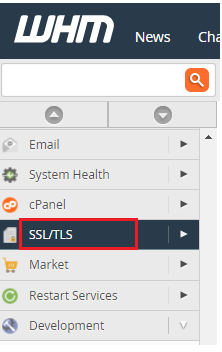
3. Click on the “Manage AutoSSL” option.
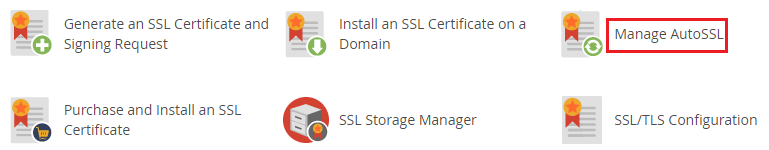
4. Click on the “Run AutoSSL for all users” button and click on it.
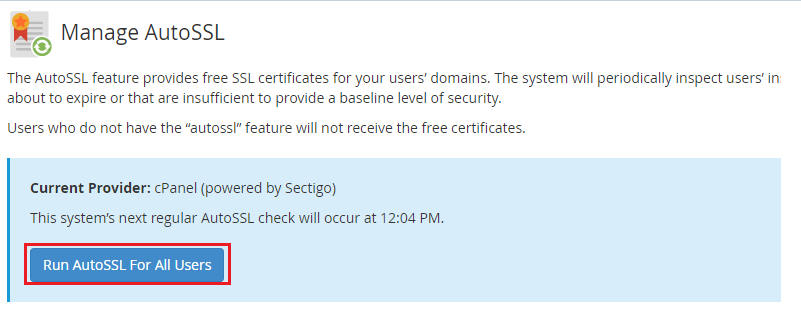
5. You will get a success message as shown in the image given below.
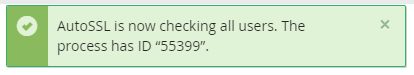
Wasn’t it simple to make AutoSSL available to all WHM users?
You can go through eukhost knowledge base articles for more up to date information. eukhost qualified team is also available through live chat, tickets, or phone.
