In this article, we have explained how to enable/disable AutoSSL for specific users in WHM. Make a note of one thing that the AutoSSL disabled will not get any free SSL certificate from cPanel.
Let us follow the steps given below:
- Log in to WHM.
- Select the “SSL/TLS” option from the left side of the screen and click on the “Manage AutoSSL” sub-option.
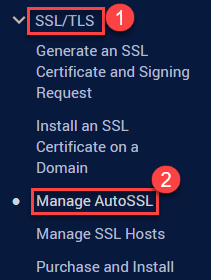
- Scroll down until you find “Providers” tab. Under this option you can choose “AutoSSL Provider” and click on the “Save” button.
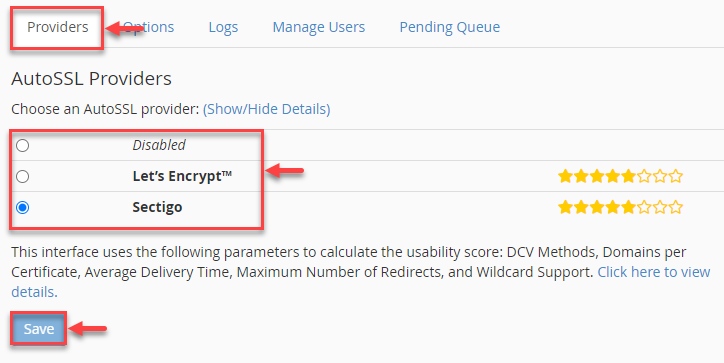
- Now, select “Manage Users” tab.
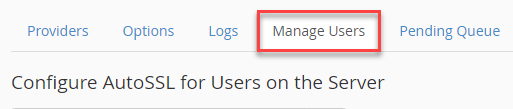
- Each user account on your server’s AutoSSL configuration settings are included.
- Select the wanted user account and then select the AutoSSL setting.
- The three available settings are, “Enable AutoSSL”, “Disable AutoSSL”, and “Reset to Feature List Setting”.
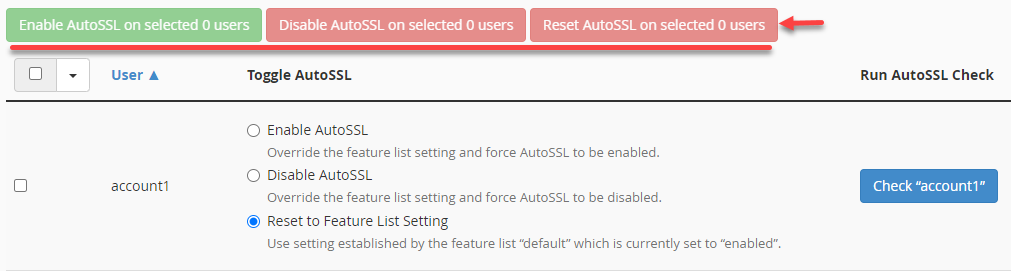
This way you can easily enable/disable AutoSSL for specific users in WHM. For more such articles, do contact our support staff at any difficult moment. They are available 24×7.
