In this article, we will explain how to enable/disable PHP extensions in Plesk.
Using the Plesk panel, administrators can enable or disable PHP extensions for their servers. The configuration of the PHP settings for the server is simple in the Plesk panel.
Follow these steps to enable/disable PHP extensions in Plesk:
- Log into your Plesk Panel as an administrator account.
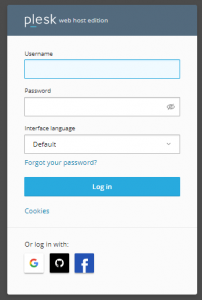
- Click on “Tools & Settings”.
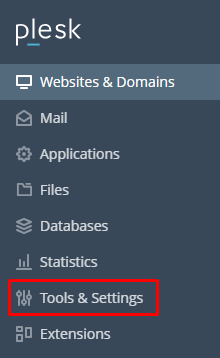
- Navigate to the “General Settings” section and select “PHP settings.”
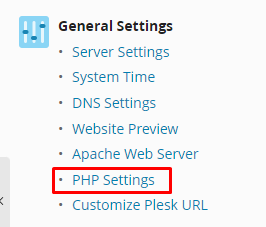
- You will see a list of all the PHP versions that are available.
- Select the PHP version to set up its extensions.
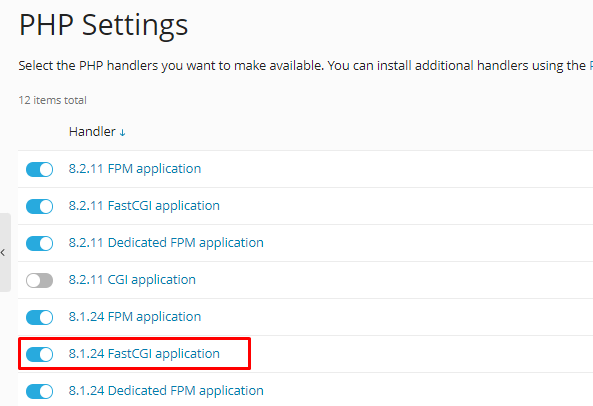
- In the “Extensions” tab, you will discover all the PHP extensions related to that PHP version.
- Check the extensions to enable them, and Swipe the toggle ones you wish to disable.
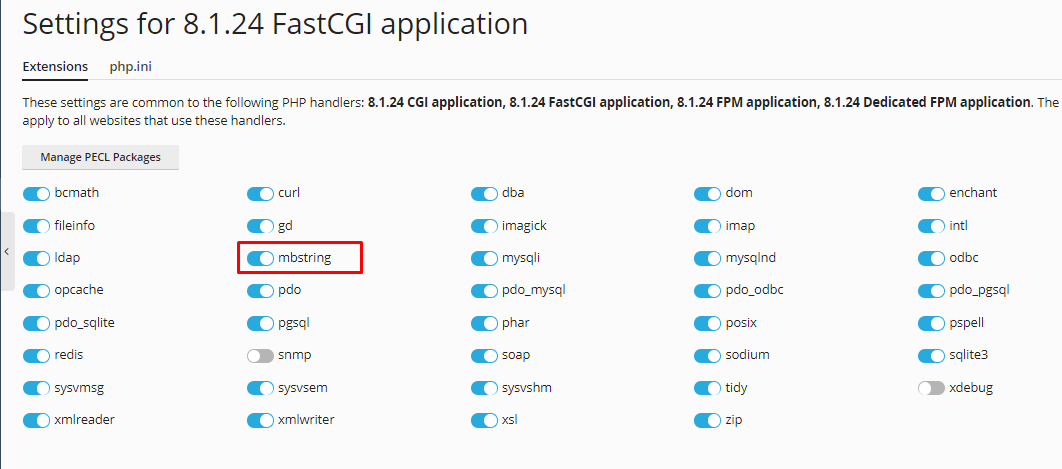
- After you have completed the configurations, click on “OK.”
In this way, you can enable and disable the PHP extensions as per your configurations in Plesk.
