In this article, we will explain how to enable/disable Microsoft ASP.NET support for a website in Plesk.
Follow these steps to enable/disable Microsoft ASP.NET support for a website in Plesk.
- Log into your “Plesk Panel.”
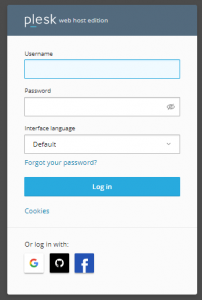
- Navigate to “Hosting Services” and select the “Domains.”
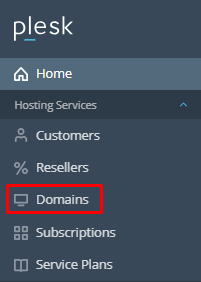
- Select the domain to enable or disable ASP.NET support.
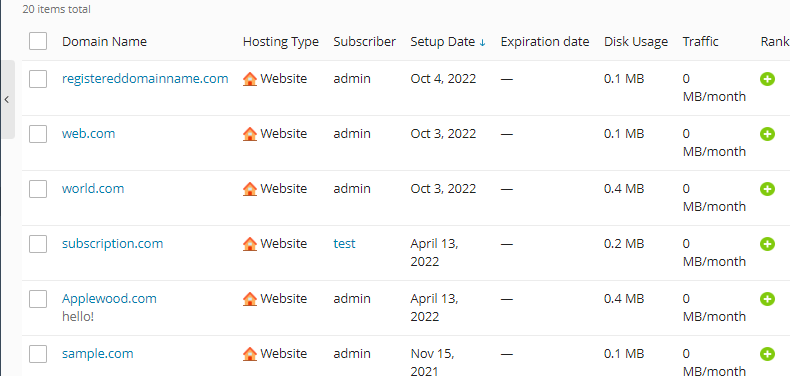
- Click on the “Hosting & DNS” option.
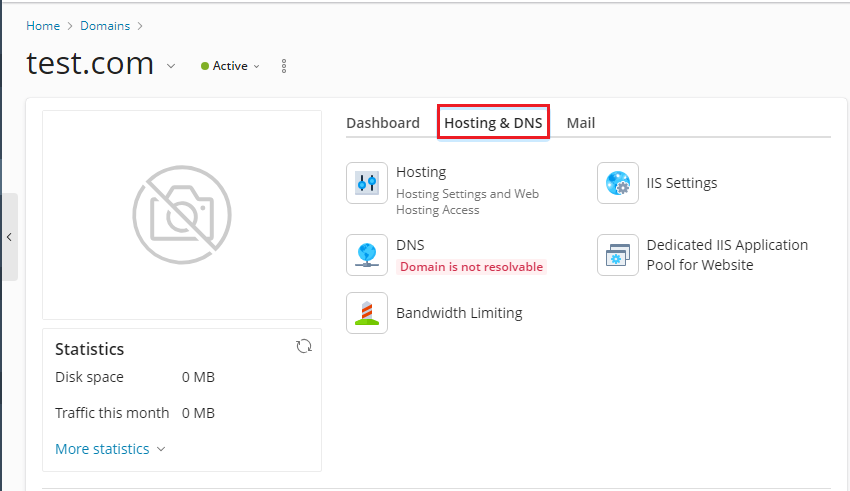
- Scroll down on the Hosting Settings page, and within the Web scripting and statistics options, you’ll find the Microsoft ASP.NET section
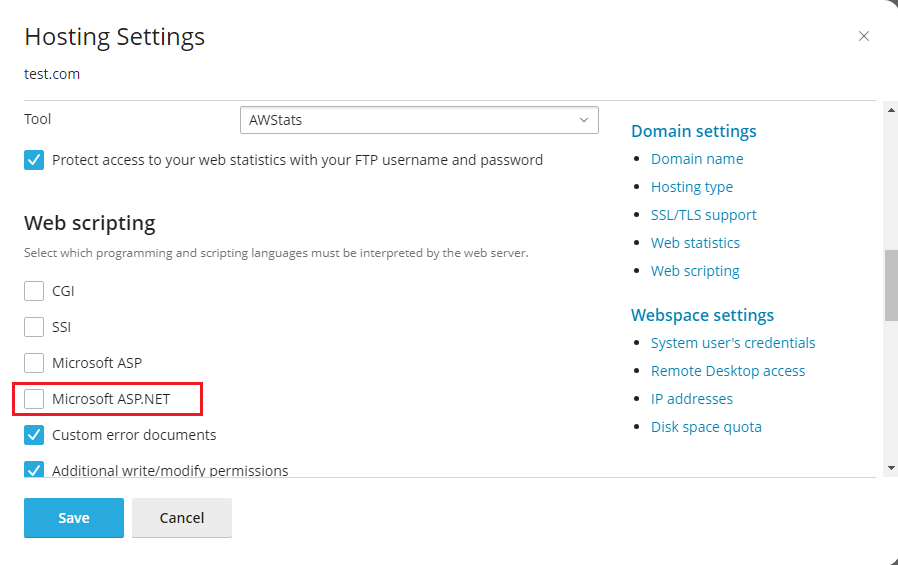
- You’ll encounter the Microsoft ASP.NET support option, along with its version. Disabling ASP support is achieved by unchecking the box, whereas enabling it requires marking the checkbox. Click on the “Save” button.
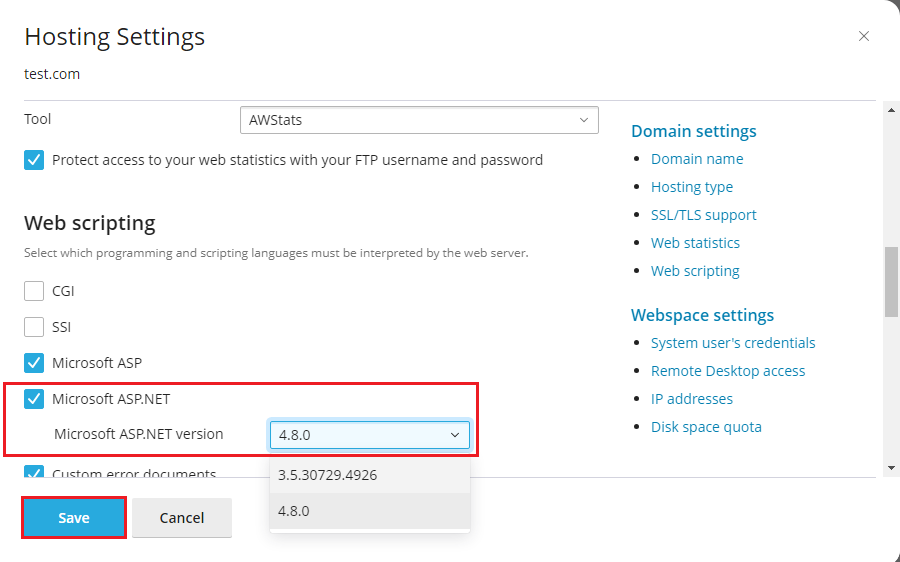
- Once you’ve made the desired changes, scroll down and click the “OK” button to save your modifications.
In this way, you can enable/disable Microsoft ASP.NET support for a website in Plesk
