In this article, we will explain how to enable Git in Plesk.
With Plesk, you can connect to Git, the widely used source code management system among web developers. This integration enables you to handle Git repositories and automatically deploy websites from these repositories to a specified public directory.
Follow these steps :
- Log into your Plesk.
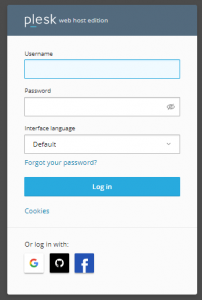
- Click on the “Tools & Settings.”
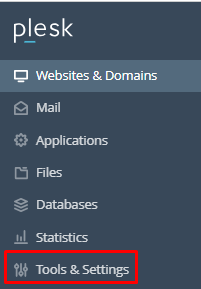
- Now, click on “Updates.”
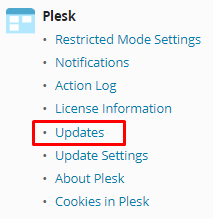
- Go for “Add/Remove Components.”
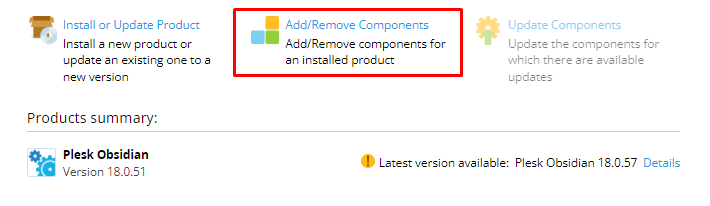
- Click the arrow next to Git and choose the Install option.
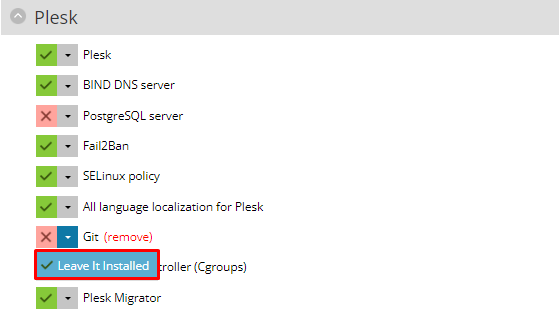
- Select “Continue” and patiently wait for the installation to finish.
That’s it!!
If you are cPanel user and want to install git on it then check out our guide on How to Install Git in cPanel
