In this article, we will explain how to calculate the size of the file in Plesk.
Follow these steps to calculate the size of the file in Plesk.
- Log into Plesk.
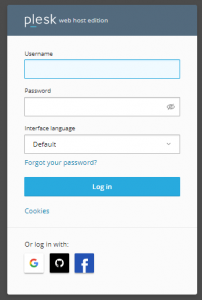
- Click on the Website “applewood.com/httpdocs/.”
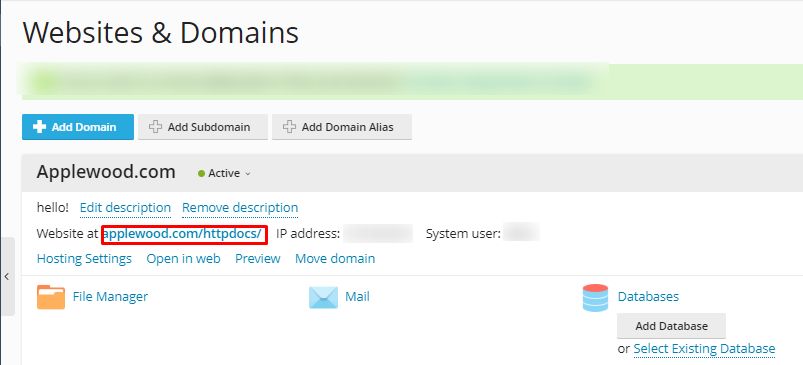
- Select the “Files” you wish to calculate the size.
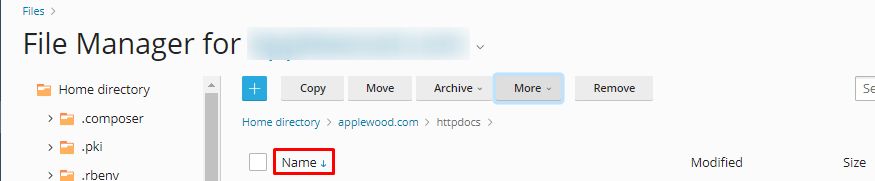
- Head to the “More” tab and choose “Calculate Size.”
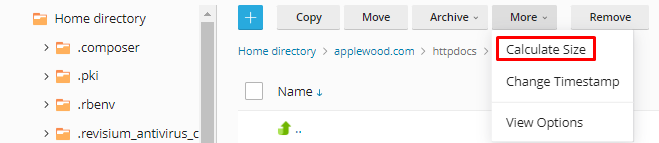
- You’ll see the size of your selected files at the top.
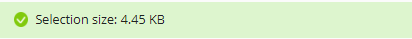
In this way, you can calculate the size of files in Plesk. For more information on Plesk, visit our knowledgebase sections.
