In this article, we will explain how to customise the plan subscription in Plesk.
Follow these steps to customise the plan of subscription in Plesk.
- Log into Plesk Pannel.
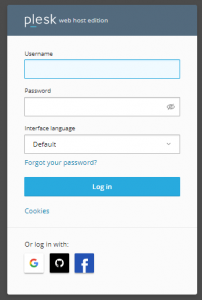
- Now, search for the “Subscription”.
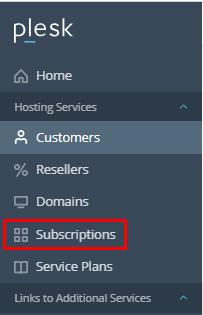
- In the subscription list, select the domain you wish to customise.
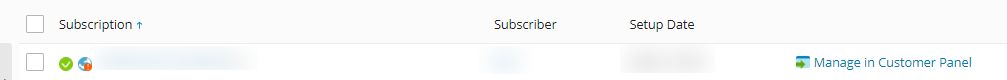
- In your panel, select “Customize” on the right-hand side.
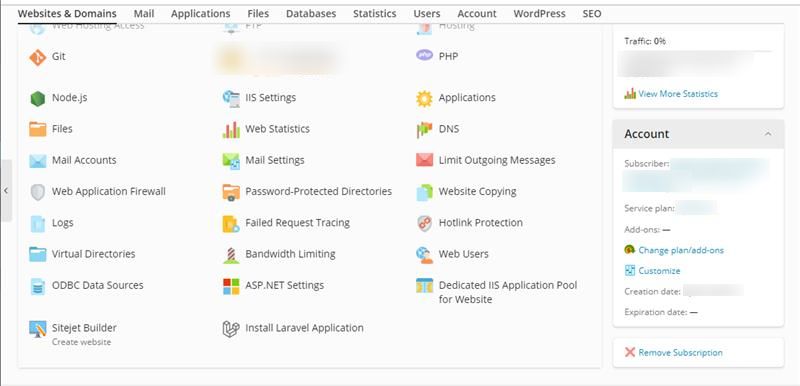
- Now you can Customise your Plan, as per your need.
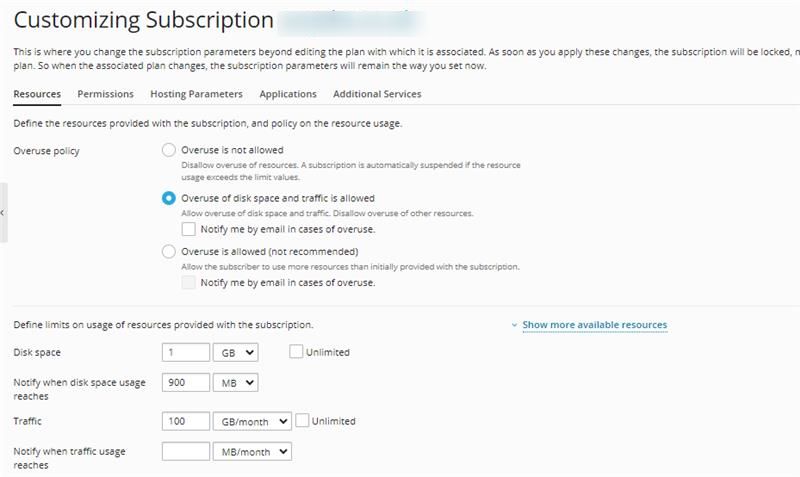
- Select the “Apply & Lock” button.
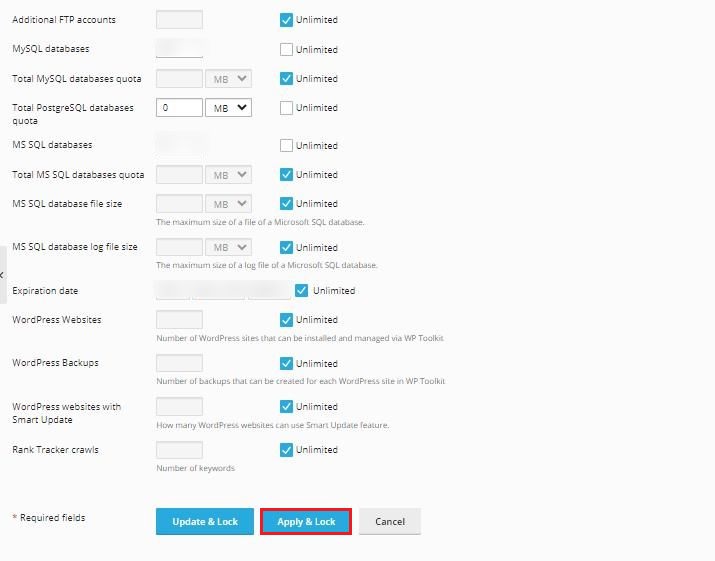
In this way, you can customize the plan of subscription in Plesk.
