In this article, we will explain how to copy a database in Plesk.
Follow these steps to copy a database in Plesk:
- Log into your “Plesk.”
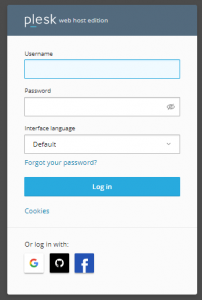
- Select the “Databases” option located in the top right-hand corner.
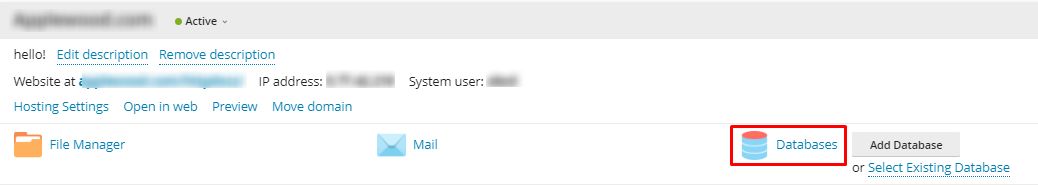
- On the database page, click the “Copy” button located in the right-hand corner.
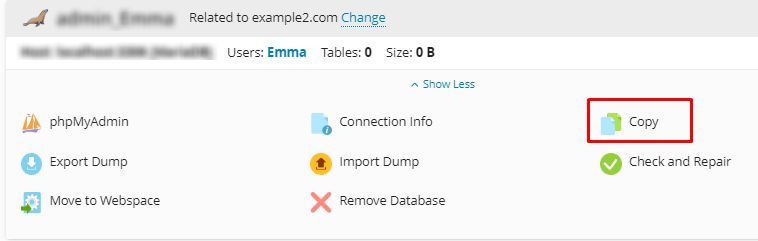
- Choose the “Create Database with Name” option, enable the “Create a Full Copy” setting, and then click the “OK” button.
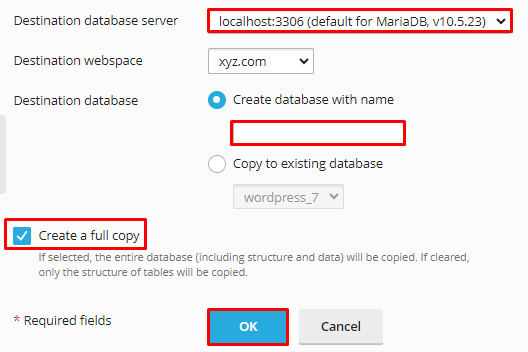
- After completion, you will observe the successful creation of a duplicate database.
In this way, you can copy a database in Plesk. For more information on Plesk, visit our knowledge base section.
