This guide explains how to enable piped Apache logs in WHM. Using this setting, Apache will maintain less log files, which will use up less system resources. For systems with many domains, it is advised to use this option.
To enable piped Apache logs in WHM, follow these steps:
- Log in to WHM.
- Find and click on the “Apache Configuration” option under the “Service Configuration” section.
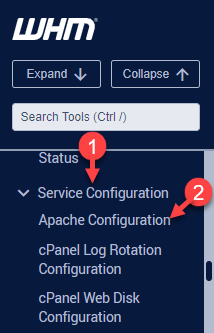
- Select the “Piped Log Configuration” option.
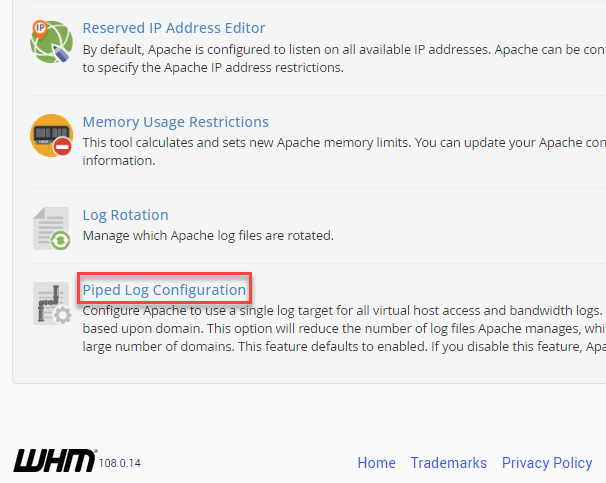
- You will enter the Piped Log Configuration page, tick the box to “Enable piped Apache logs” and click on the “Save” button.
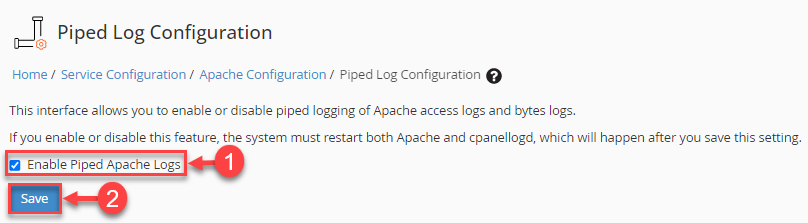
In this manner, you can enable piped Apache logs in WHM. For any query, please contact our support team at any moment. Also, don’t forget to check our latest web hosting plans.
