This guide explains how to permanently remove all emails in cPanel. Removing an email accounts from cPanel may be essential for various reasons. cPanel offers an inbuilt tool that helps in removing all the email accounts permanently.
Let us follow the steps:
- Log in to cPanel.
- Select the “Email Accounts” sub-option under “Email” section.
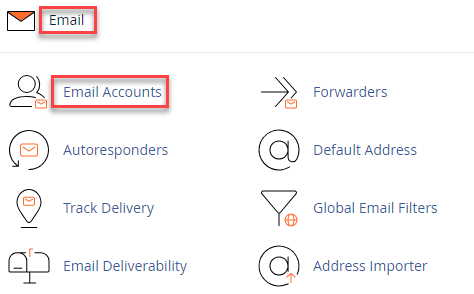
- Tick the email account’s check box that you wish to remove permanently and click on the “Check Email” button.
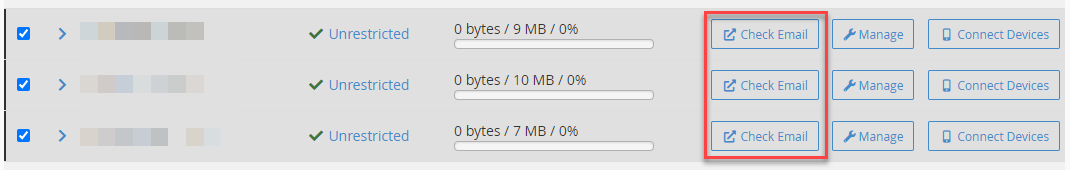
- You will now be heading towards the webmail page. Click on the drop-down arrow on the top-right corner of the screen and click on the “Manage Disk Usage” option.
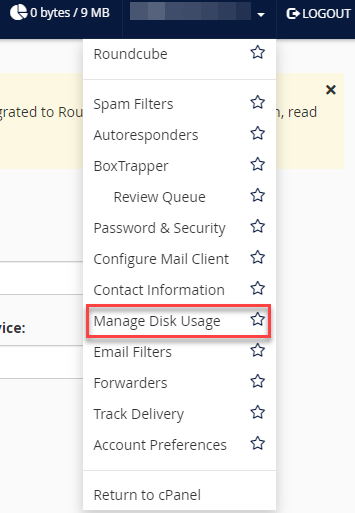
- The Disk Usage Management page will be displayed. Go to the required folder and click on the “Manage” button under “Actions” tab.
- Click the drop-down arrow under “Messages to delete” caption, select the “All messages” option, and click on “Delete Permanently” button.
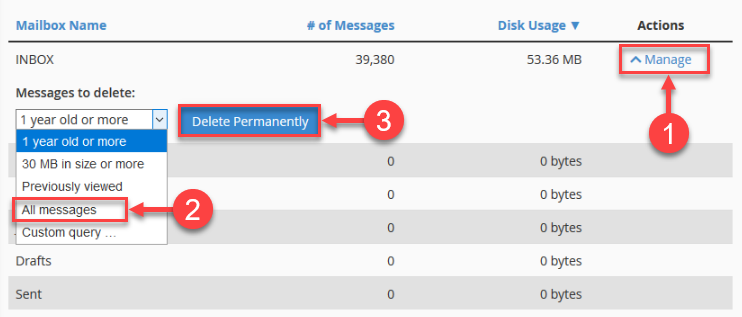
- All the email accounts will be deleted permanently.
Wasn’t it is easy? If you liked our article, then you will surely love our support. For help, get in touch with our support team, they are available 24×7.
