This guide explains how to filter incoming emails by domain in WHM.
To filter incoming emails by domain in WHM, follow the steps:
- Log in to WHM.
- Select the “Email” section from the left-hand side of the screen.
- Click on the “Filter incoming Emails by Domain” sub-option.
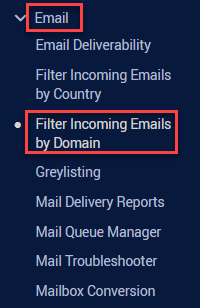
- Under the “Blocked Domains” heading, enter the domains using separate lines.
- If you want you can tick the box named “Show domains as ASCII (relevant for IDNs)” to add international domain names (IDNs).
- Click on the “Save” button.
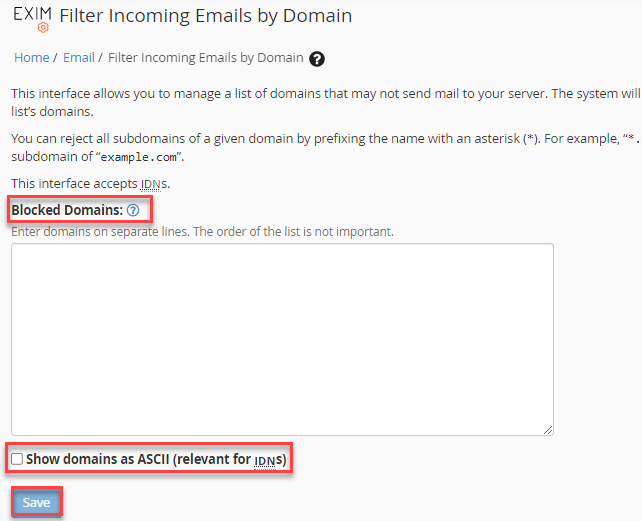
This way you can filter incoming emails by domain in WHM. Hope you liked our article. For more information on web hosting, you can visit our KB section regularly.
