When you use a VPS, your server may occasionally experience significant problems or changes, such as account creation or exceeding memory limits. For cPanel accounts, you can configure email notifications through WHM to alert you to certain server-side problems.
Follow these steps:
- Log in to WHM.
- From the navigation menu, choose “Server Configuration”.
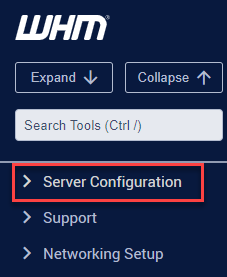
- Choose “Basic WebHost Manager® Setup” from the menu.
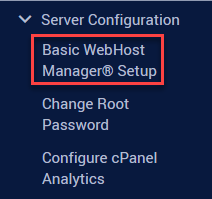
- Select the “Contact Information” tab.
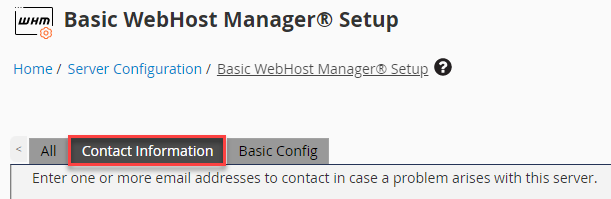
- Find the “Enter one or more email addresses to contact in case a problem arises with this server” option and then enter the email addresses in the box provided. You should use the comma between the addresses.
(The email addresses get all the notifications from the server)
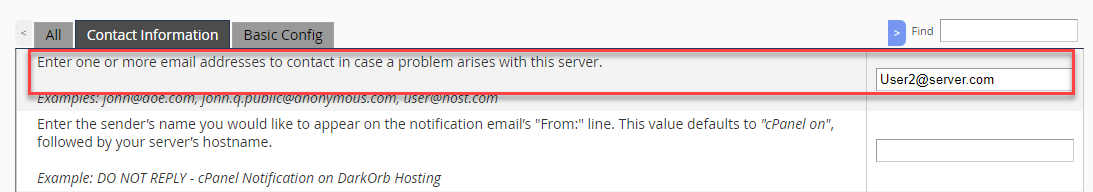
- After entering the email addresses, scroll down and click on the “Save Changes” button.
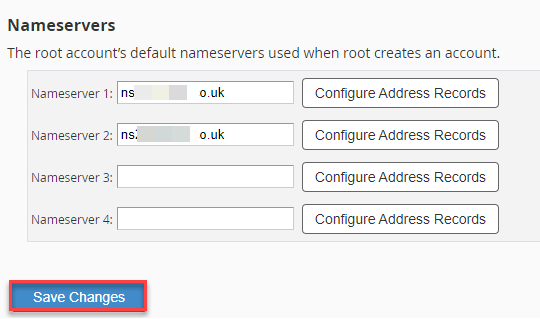
This way you can get email notifications through WHM/cPanel.
Apart from setting up email notifications in WHM/cPanel, it is also important to track incoming and outgoing emails. Check out our detailed guide on How to use the Track Delivery function in cPanel to track email performance.
