This guide will help you in understanding what is Raw FTP Log and how to get the Raw FTP logs from the WHM panel.
So, first, let’s understand what a Raw FTP Log is.
Raw FTP Logs: The raw access logs are files that contain that record every visitor’s connection to a domain’s FTP server, and the documents they posted and received.
Now, let’s take a deep dive into the process of getting it:
1. log in to WHM.
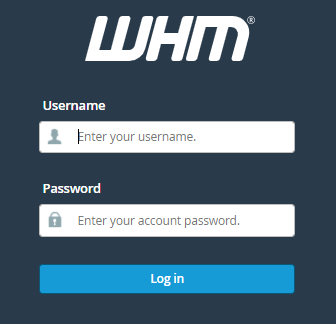
2. Choose “Account Functions” from the left-hand side of the menu and select “Raw FTP Log Download”.
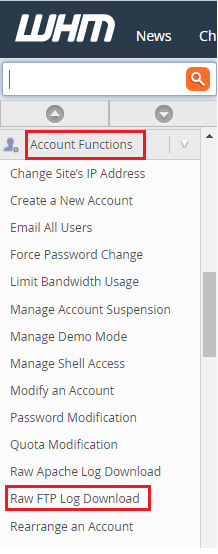
3. You will see a list of Domains.
4. Choose the “Domain” for which you want to view the FTP log.
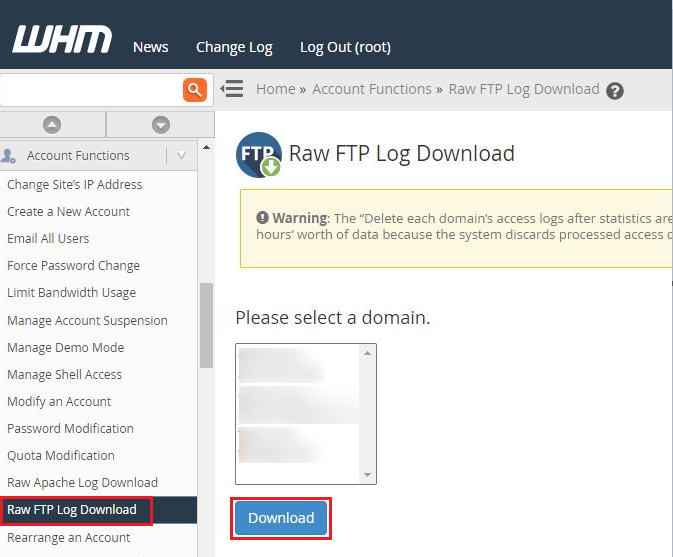
5. Only if any data has passed through the selected domain will you see the text file of the FTP log.
6. If you don’t, WHM will notify you that the log file is empty.
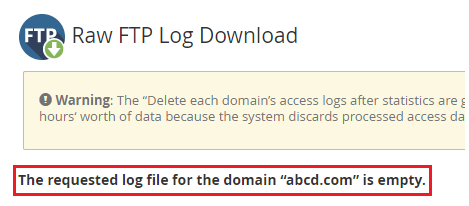
We hope this helped. We also have a KB section you can take advantage of. There are many KBs that can help you in solving your issues. You can also select from the most recent Web hosting options. Our service is available 24×7, so don’t hesitate to get in touch.
