You will learn how to make use of the Background Process Killer in WHM in this article. With Background Process Killer, you may tell WHM to search for processes that users should not be running daily in a typical Web Hosting setup.
Important note- Users with UIDs lower than 99, Root, MySQL, named, cPanel, and users that are already trusted do not need to be added to this list.
Let us follow the steps:
- Log in to WHM.
- Choose the “System Health” option and click on the “Background Process Killer” sub-option.
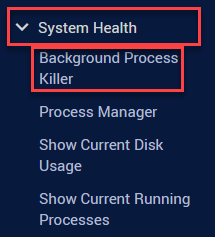
- Choose the procedures. Check all of the programmes’ names twice if you do not want them to run on your server because permitting users to run IRC bots and servers usually leads to denial-of-service attacks.
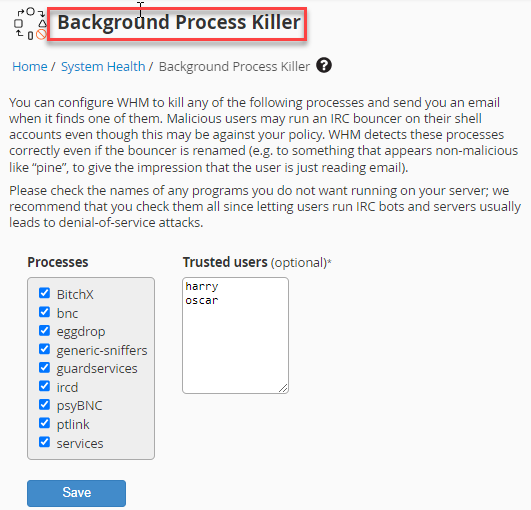
- Write the names of the processes you want to ignore under “Trusted Users.” Each name needs to be on its line.
- Click on the “Save” button.
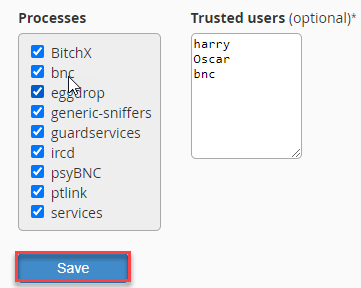
- And you will get a success message.
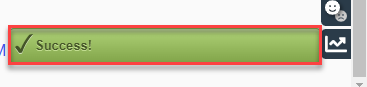
This way, you can make use of the Background Process Killer in WHM. Contact our support team for assistance if you run into any problems with any of the processes. They are accessible around the clock.
