This tutorial will walk you through the module installation process in WHM. The “Module Installers” option in WHM gives you access to four different interfaces for finding and installing PHP, Ruby, and Perl modules.
Follow some easy steps to install modules:
1) Log in to WHM.
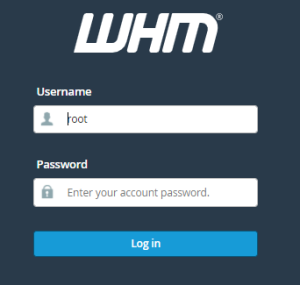
2) Select the “Software” option from the drop-down menu.
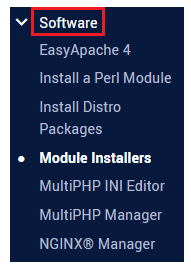
3) Then select the “Module Installers” option from it.
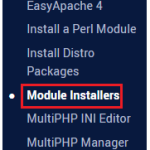
4) You will be directed to the new interface.
5) Select the language and click on the “Manage” button.
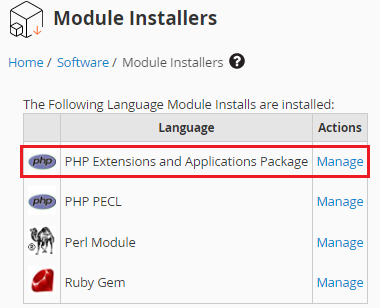
6) You will again be directed to the new interface.
7) Click on the “Show Available Modules” option.
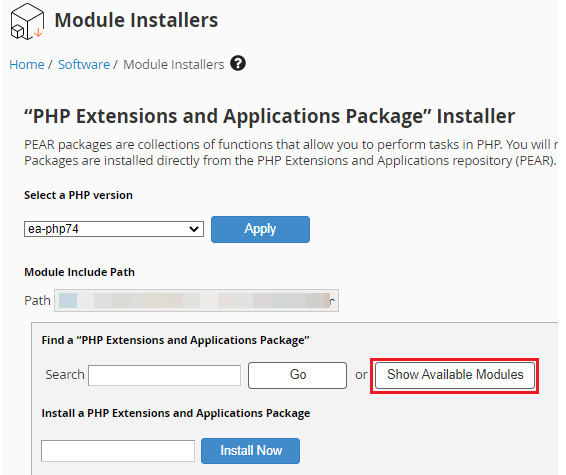
8) You will get a list of all modules.
9) Select the module and click on the “Install” button.
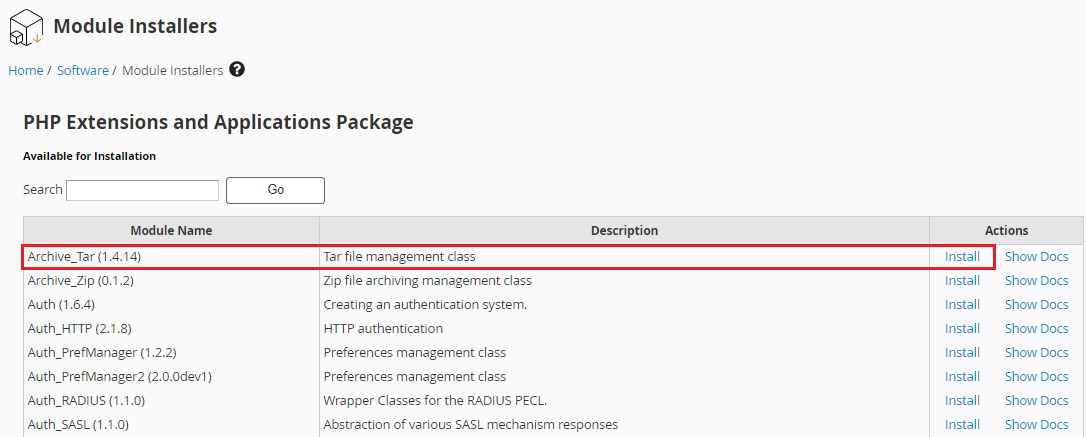
10) You will find that the module has started installing.
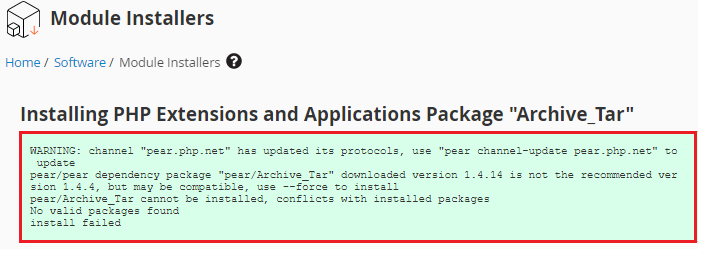
11) After completion you can see the module in the list of installed modules.
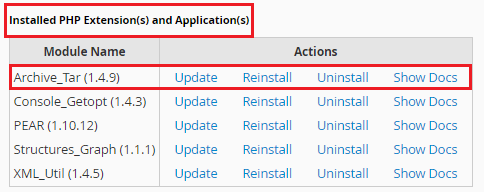
In this manner, you can install the modules in WHM. This feature allows you to install PHP, Ruby, and Perl modules. If you encounter any issues while doing so never hesitate to contact eukhost support staff. They are available 24×7.
