This guide explains how to modify the log processing frequency in WHM.
Steps to be followed:
- Log in to your WHM root account.
- Select the “Server configuration” category and click on the “Statistics Software Configuration” sub-option.
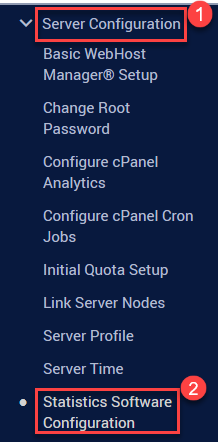
- You will enter a new interface. Scroll down and find the “Scheduled Configuration” option.
- Here you can modify the Log Processing Frequency every hour.
- Finally click on the “Change” button.
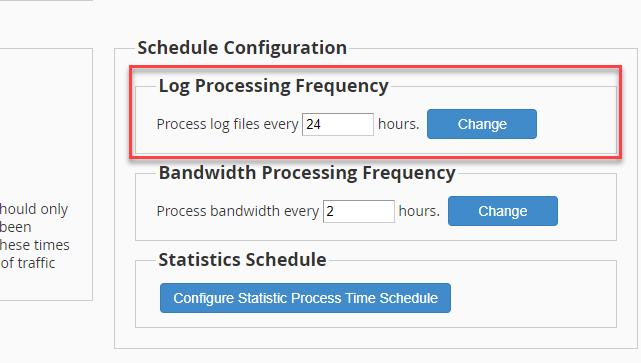
This way, you can modify the log processing frequency in WHM. We hope you liked our article.
